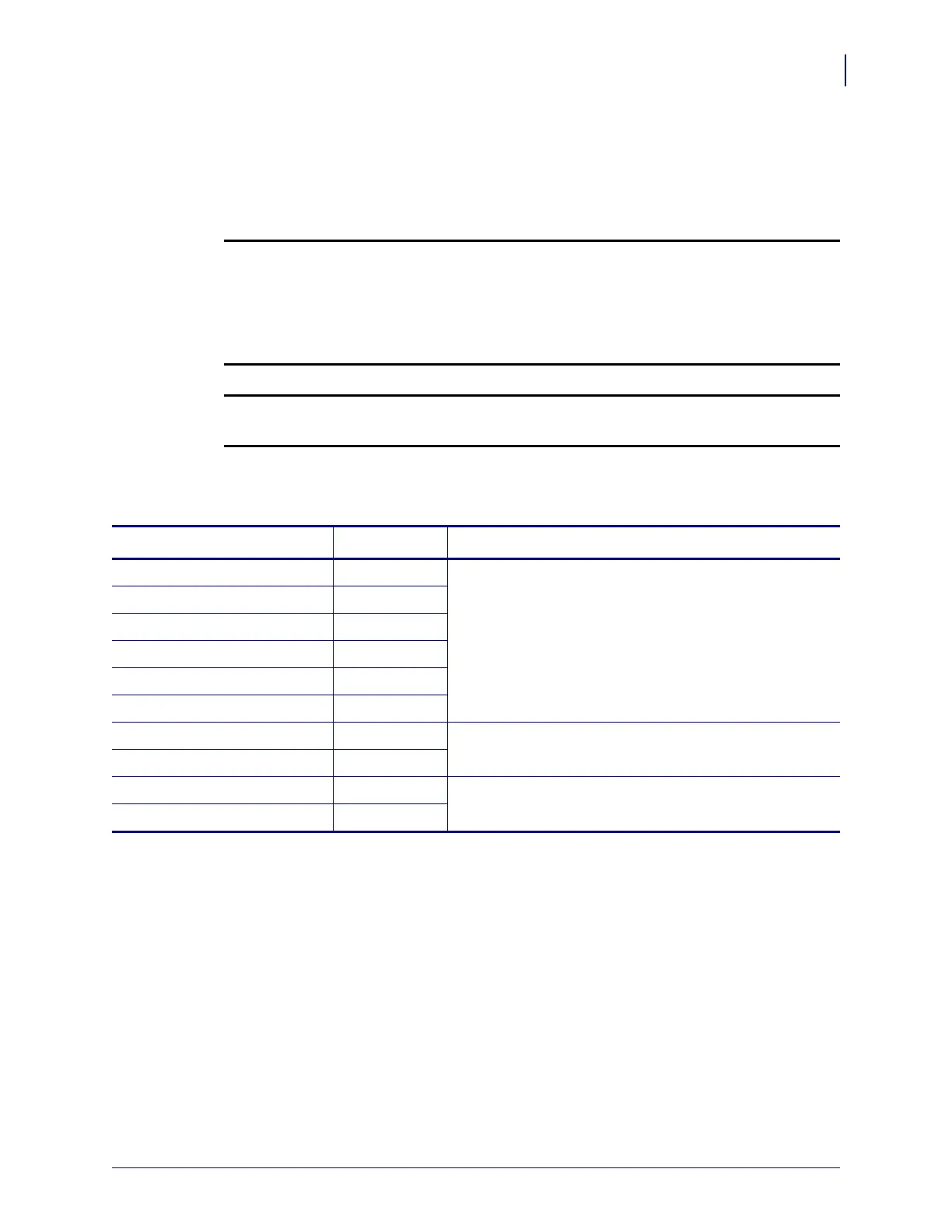117
Routine Maintenance
Cleaning Schedule and Procedures
3/12/09 Xi4 User Guide P1009874-001
Cleaning Schedule and Procedures
Cleaning your printer regularly maintains print quality and may extend the life of the printer.
The recommended cleaning schedule is shown in Table 11. See the following pages for
specific procedures.
Clean the Exterior
Clean the outside surfaces of the printer with a lint-free cloth. Use a mild detergent solution or
desktop cleaner sparingly, as needed.
Clean the Media Compartment
After every four rolls of media, inspect the media compartment. Use a soft bristle brush or a
vacuum cleaner to remove any dirt and lint from the interior of the printer.
Caution • While performing any tasks near an open printhead, remove all rings, watches,
hanging necklaces, identification badges, or other metallic objects that could touch the
printhead. You are not required to turn off the printer power when working near an open
printhead, but Zebra recommends it as a precaution. If you turn off the power, you will lose
all temporary settings, such as label formats, and you must reload them before you resume
printing.
Caution • Use only the cleaning agents indicated. Zebra is not responsible for damage
caused by any other fluids being used on this printer.
Table 11 • Recommended Printer Cleaning Schedule
Area Method Interval
Printhead Solvent* Perform these procedures at the following times:
• When
CLEAN HEAD NOW appears.
• Direct Thermal Print Mode: After every roll of
labels or 500 ft (150 m) of fanfold labels.
• Thermal Transfer Print Mode: After every roll
(1500 ft or 450 m) of ribbon.
Platen roller Solvent*
Transmissive (media) sensor Air blow
†
Black mark sensor Air blow
†
Media path Solvent*
Ribbon sensor Air blow
Label-available sensors Air blow Every 6 months, or as needed
Tear-off/peel-off bar Solvent*
Snap plate Solvent* As needed
Cutter Solvent*
* Zebra recommends using Preventive Maintenance Kit (part number 47362). In place of this kit, you may use a clean swab
dipped in a solution of isopropyl alcohol (minimum 90%) and deionized water (maximum 10%).
† If using canned air, it is recommended that you turn off the printer before cleaning.