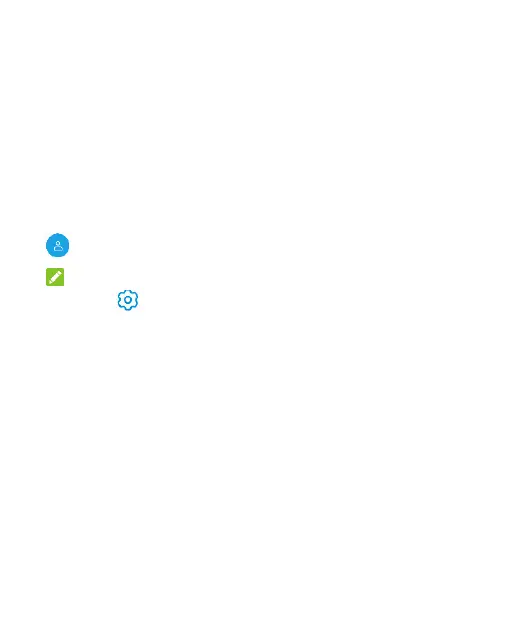101
You can share your phone with other people by creating
additional user accounts. Each user with a separate account has
his/her own storage space, wallpaper, screen lock and so on.
Users can also adjust phone settings like Wi-Fi that affect
everyone and update apps for all other users.
By default, a Guest account is available for anyone who needs
to use your phone temporarily. You can touch Add user to
create more user accounts.
If you want users to add more users when the phone is locked,
open the Quick Settings panel from the lock screen and touch
> Add user to create new user accounts.
NOTES:
Touch next to an account to configure its options.
When a guest user has finished using your phone, he/she
can touch Remove guest in the Multiple users menu to
delete all his/her data from your phone.
About Phone
Open Settings and touch About phone to view your phone
name, phone number, nano-SIM card(s) status, legal
information, and other information.
