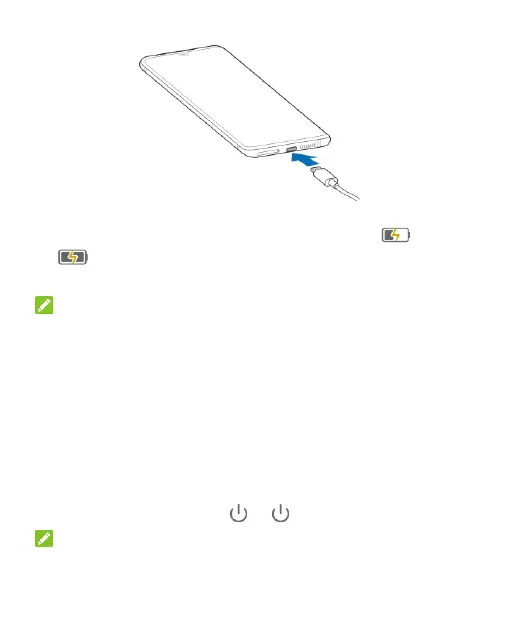18
2. Connect the charger to a standard AC power outlet. If the
phone is on, you’ll see a charging icon, such as or
, appear on the status bar.
3. Disconnect the charger when the battery is fully charged.
NOTE:
If the battery is extremely low, you may be unable to power on
the phone even when it is being charged. In this case, try again
after charging the phone for at least 20 minutes. Contact the
customer service if you still cannot power on the phone after
prolonged charging.
Powering On/Off
Press and hold the Power key to turn on your phone.
To power off, press and hold the Power key to open the
options menu, and touch > .
NOTE:
If the screen freezes or takes too long to respond, try pressing
