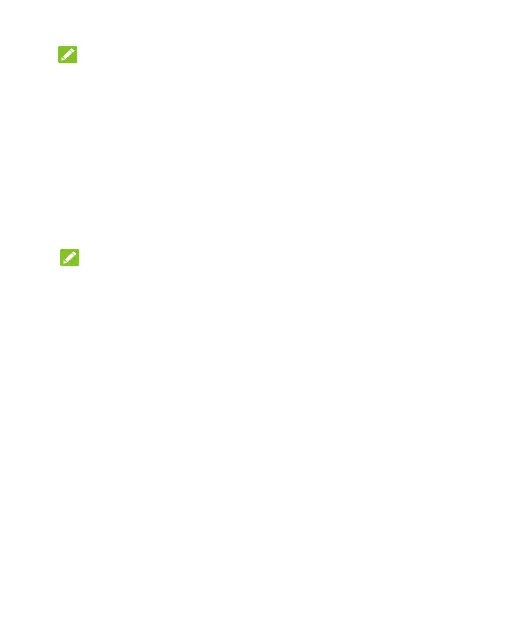94
NOTE:
Confirm the other phone has been installed more than 3.0.0
version Phone Switch app.
Scheduled power on/off: Set the day and time when the
phone automatically powers on or off. You can also touch the
switches on the right to turn the features on or off.
Z-POP: While Z-POP is on, a floating bubble appears on the
edge of the screen. You can drag the bubble to reveal
navigation operations. Touch Custom button to customize
the default and expanded buttons.
NOTE:
The use of phone cover/case may stop certain functions from
working.
Storage
Open Settings and touch Storage to view the memory
information of the internal phone storage and the microSDXC
card (if one is installed).
Saving location setting: When a microSDXC card is
installed, you can select Phone or SD card as the default
location for new data.
Device storage: Touch Internal shared storage to get a
detailed breakdown of space usage by type.
Portable storage: Safely mount, unmount (eject), and
format your microSDXC card. If you need to store large
applications, games, and their data in your microSDXC card,
