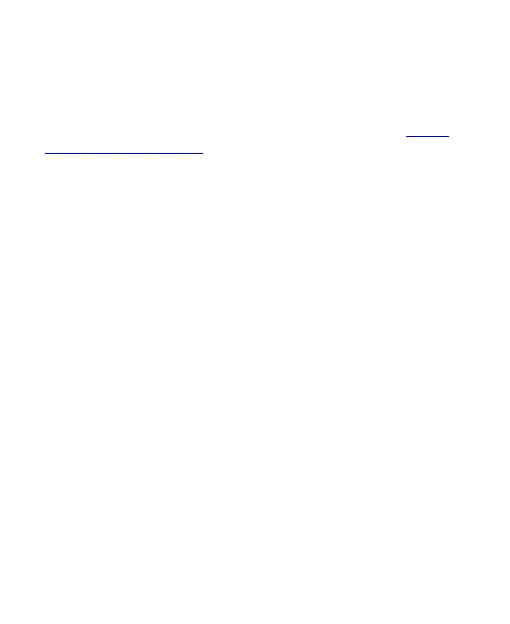95
you can format the card and use it as part of the device
storage.
When you connect a USB storage device (such as a USB flash)
to your phone with an OTG adapter cable, you can view its
storage status, unmount it, or erase all data on it. See Using
USB On-The-Go (OTG).
Privacy
Open Settings and touch Privacy to configure accessibility
usage of apps, manage permission to access your apps, set
whether to display passwords as you enter them and choose
how notifications show on your lock screen. You can also touch
Advanced to manage services from Google, Google location,
etc.
Location
Open Settings and touch Location to manage location
services, which help your phone and apps determine your
location. To use location-related applications, such as finding
your location on Google Maps, you must have location services
enabled on your phone.
Slide the switch at the top to turn location services on or off.
You can configure allowed apps which access location and
manage them, or set whether to allow Wi-Fi scanning and
Bluetooth scanning to improve location-based features and
services.
