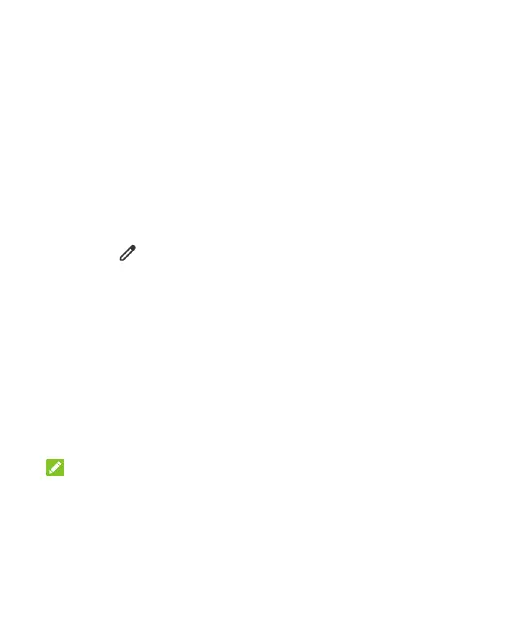31
To turn on or off settings quickly:
1. Open the Quick Settings panel.
2. To turn on or off a setting, touch its tile. Touch and hold
certain tiles to access more setting options. For example,
touch and hold the Wi-Fi tile to open Wi-Fi settings.
To customize the Quick Settings panel:
You can add, remove or rearrange the tiles on the Quick Settings
panel.
1. Open the Quick Settings panel.
2. Touch at the top and do one of the following.
Touch and hold a tile and drag it to the position you want.
Touch and hold a tile and drag it to the section below to
hide it.
In the Hold and drag to add tiles section, drag a tile up
to show it in the Quick Settings panel.
Using App Shortcuts
The app shortcuts feature allows you to quickly access common
app functions from the home screen and the app list screen.
NOTE:
Not all apps support the app shortcuts feature.
1. Touch and hold an app icon on the home screen or the app
list screen.
2. From the displayed menu, touch the function you want to use
