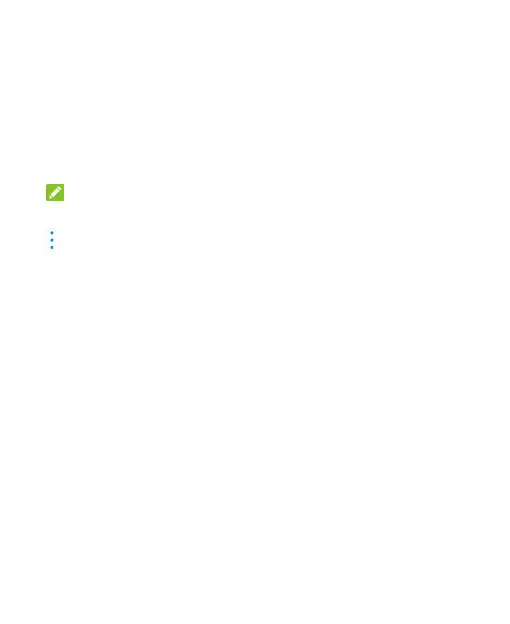81
Phone Switch
You can use Phone Switch to easily transfer data such as
contacts, messages, pictures, audio, videos, etc. from your old
Android phone to the new one. You need to install Phone
Switch on both phones first.
NOTE:
For detailed help information, open Phone Switch and touch
> Help.
To install the Phone Switch app on another phone:
1. Open the app list and touch Phone Switch.
2. Touch Share Phone Switch.
3. Turn on Bluetooth on another phone.
4. Touch Share and then touch the phone name in the list to
send the app installation file to that phone.
5. Install the Phone Switch app on that phone after the
installation file has been received.
To transfer data from the old phone to the new one:
1. Turn off the mobile data connection on both the new and old
phones.
2. Open the Phone Switch app on the new phone and touch
New. A QR code will display on the screen.
