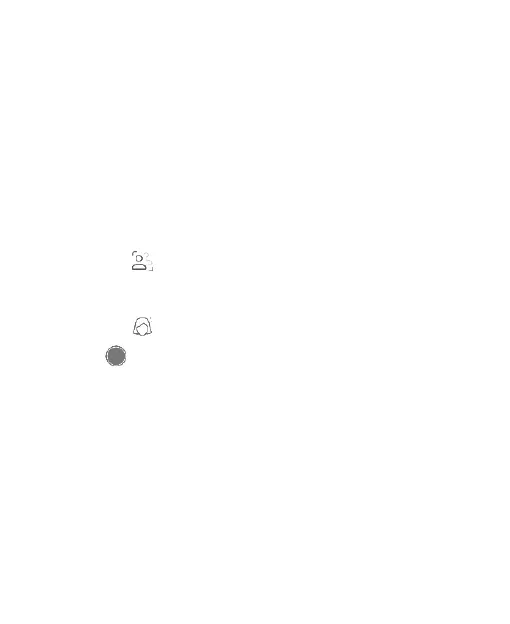72
mode.
Using PORTRAIT Mode
You can use PORTRAIT mode to focus on your subject with a
depth effect and blur backgrounds.
1. Open the app list and touch Camera.
2. Touch PORTRAIT.
3. Aim the camera at the subject and you can make the
following adjustments.
Touch to enable auto AI framing and follow the on-
screen instructions to help the camera focus on the
subject.
Touch to enable auto-beauty mode.
4. Touch to take the photo.
Using Manual Camera Mode
You can use manual camera mode to adjust more camera
options for your photo such as ISO, white balance, exposure,
etc.
1. Open the app list and touch Camera.
2. Touch MORE > MANUAL.
3. Aim the camera at the subject and you can make the
following adjustments.
