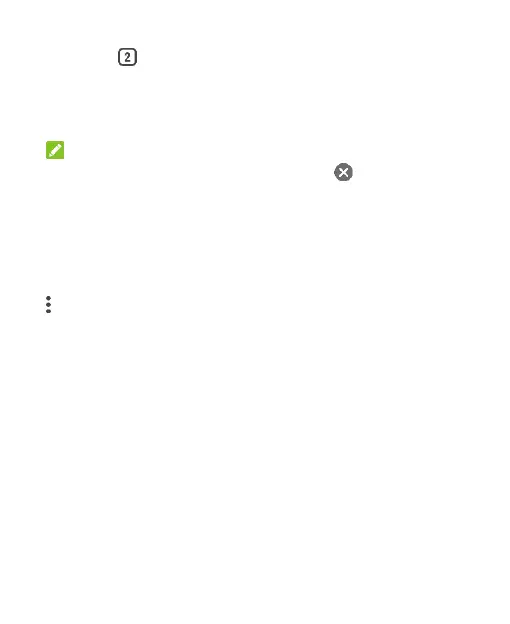67
1. Touch (the number shows how many tabs you have
opened).
2. Swipe vertically to scroll through the list of opened tabs.
3. Touch the thumbnail of the tab you want to open.
NOTE:
Swipe a thumbnail horizontally or touch its to close the tab.
Changing Chrome Settings
You can configure a number of settings to customise the way
you browse the web, including several that you can use to
control your privacy. To open the Chrome settings screen, touch
> Settings.
