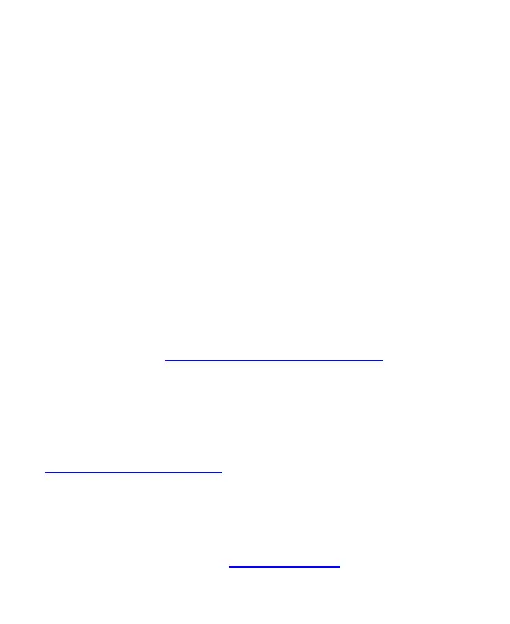89
Private DNS
To get information from a website, your phone first asks where
the website is. Private DNS is a way to help secure these
questions and answers.
By default, your phone uses Private DNS with all networks that
can use Private DNS. We recommend keeping Private DNS
turned on.
Open Settings and touch Network & Internet > Private DNS to
turn Private DNS on or off, or change its settings.
Connected Devices
Bluetooth
Open Settings and touch Connected devices > Bluetooth.
You can turn Bluetooth on or off and configure your Bluetooth
connections. See Connecting to Bluetooth Devices.
NFC
Open Settings and touch Connected devices > NFC. You can
switch on NFC to exchange data with another NFC-enabled
device when they touch each other or in close proximity. See
Exchanging Data via NFC.
Tap & pay
Open Settings and touch Connected devices > Tap & pay.
You can tap & pay with your phone at the merchants that accept
contactless payments. See Using Tap & Pay.
