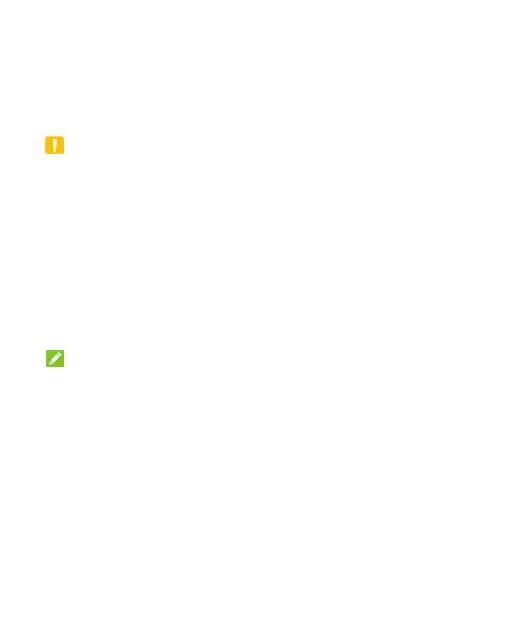37
calls, messages, or notifications until it starts up.
4. For Pattern, PIN, or Complex password lock, you can select
how you want notifications and their contents to show when
the phone is locked.
CAUTION:
Remember the pattern, PIN or complex password you set.
Otherwise, you will have to contact the customer service to
refresh the phone software to use your phone, and all data
in your phone will be erased.
Using Your Fingerprint
With the in-screen fingerprint sensor you can register up to 5
fingerprints and use them to unlock the phone or access Private
Space.
NOTES:
The fingerprint feature is usable only when a screen lock
(Pattern, PIN, or Complex password ) is enabled. When
the screen lock is reset to None or Swipe, all registered
fingerprints are erased.
If you restart your phone, you need to enter the screen lock
pattern, PIN or complex password you set to unlock the
screen for the first time.
Register a Fingerprint
1. Open the app list and touch Settings > Security >
Fingerprint.
