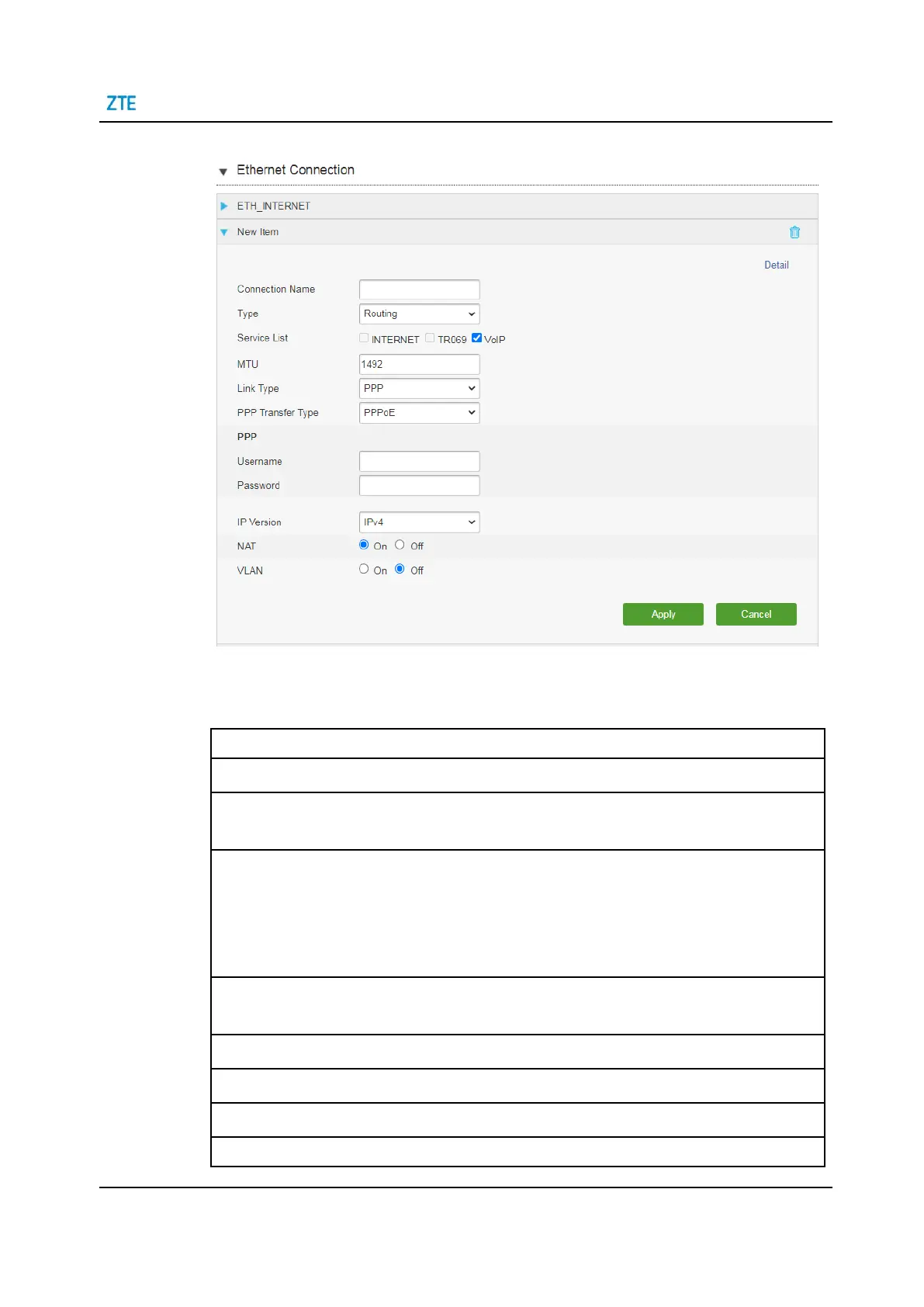SJ-20210621164956-008 | 2022-09-01(R1.3)
4 Configure the Internet
Figure 4-9 Ethernet Connection page
Table 4-2 lists the new item parameters.
Table 4-2 Ethernet Connection Parameter Descriptions
The connection type includes Routing and Bridge Connection.
In this case, Routing is selected.
Options: INTERNET, TR069, VoIP.
This parameter must be consistent with service configuration. For exam-
ple, if INTERNET is selected, it indicates that the WAN connection sup-
ports the Internet access service only. If TR069 is selected, it indicates
that the WAN connection supports remote management.
Define the maximum transfer unit.
In this case, default value is 1492.
There are two link types: PPP and IP.
In this case, default value is PPPoE.
PPPoE user name and password.
