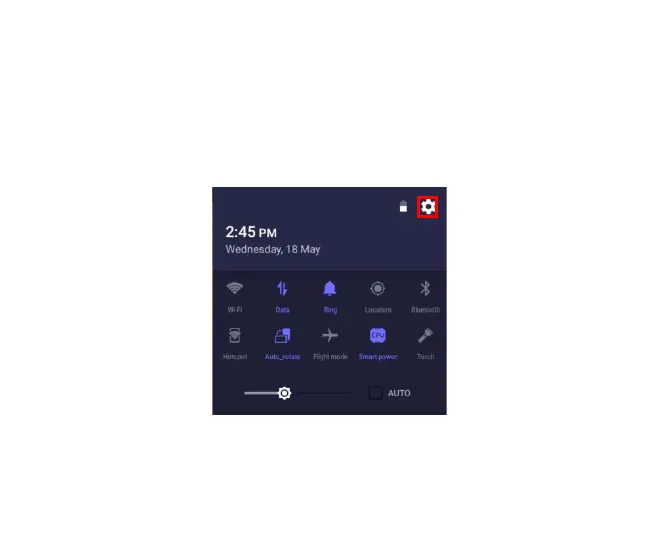11
- Place an app icon in the Favorites tray: Touch & hold an icon to move in or out of the favorites
panel. Drag an icon onto another one to create a folder.
Quick Settings Panel
Pull down twice to open the quick settings panel to quickly check and control key features.
Wi-Fi and Bluetooth options can be further configured by touching the drop down arrow
underneath. Touch the Settings icon (cog) to get to the main Settings menu.
Settings
Explore the Settings menu to personalise your device settings.
Open settings from the pull down quick settings panel shown above, or Apps > Settings
