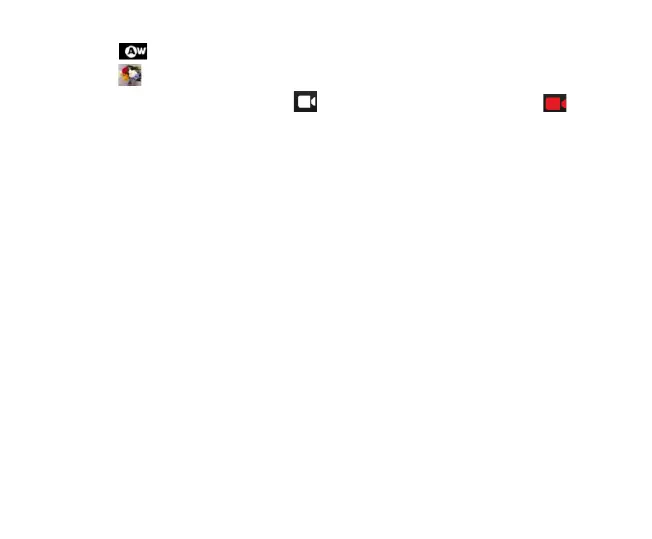35
- Touch the icon to change White balance.
- Touch the icon to set the Color effect.
2. Focus your lens on the object, touch the
icon to start recording and touch the icon
to end.
After a video is recorded, you can slide to the left to view it.
Gallery
The Gallery categorizes your pictures and videos by storage location and stores these files in
folders. Tap a folder to view the pictures or videos inside.
Music Player
You can listen to music saved on the memory card with the music player.
Open the music player
First copy music files to a mounted memory card.
In the All Apps screen, touch Music to open.
Listen to music
Touch the Song you want to play to start playing it.
