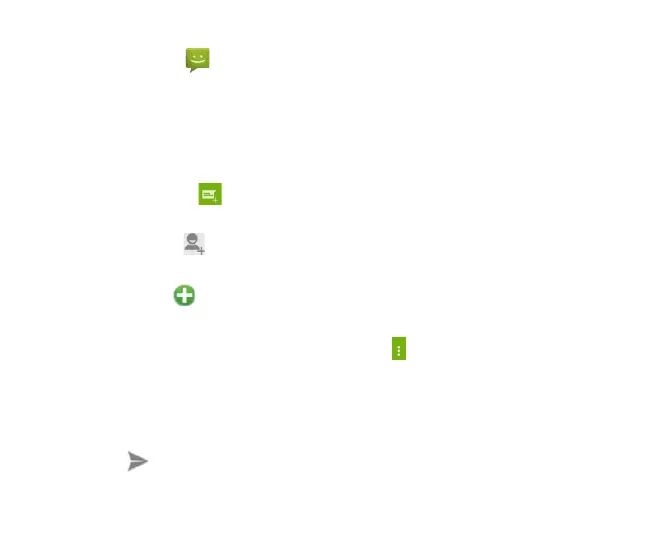22
Messaging
In Messaging, you can send or receive text messages and multimedia messages.
On the home screen or in the All Apps screen, touch the Messaging icon to open.
Send messages
1. In Messaging, touch the icon.
2. Input your desired telephone number .
You can also touch the button to select a contact from the People and then touch OK icon
to add a contact.
3. You can touch the icon attach pictures, videos or audio file, and the phone will convert
the message to a multimedia message.
4. Input some text in Type text message. You can touch the to select:
- Insert quick text: Insert a quick text.
-Insert contact: Insert a contact.
- Add subject: Add a message subject.
5. Touch the icon to send the message.
