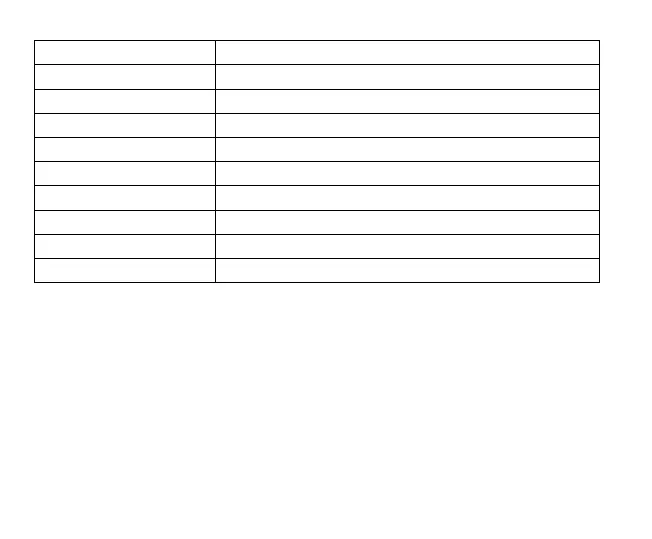13
Security Set lock screen security, encryption modes and passwords.
Accounts Manage your Gmail and other accounts.
Language & input Control handset, keyboard, spelling language options.
Backup & reset Backup to Google and perform a Factory Reset.
Google Control your Google settings.
Date & time Manually set date & time options and set date & time formats.
Scheduled power on & off Schedule your device to switch on and off automatically.
Accessibility Enable features such as large font, text to speech etc.
Printing Connect to Google on line printing services.
About phone Check phone model, software, version, IMEI status etc.
Switch to sleep mode (turn off the display)
The display will automatically dim and turn off after a pre-set period of time (see Settings >
Display) to save power and prevent inadvertent operations such as making phone calls in your
pocket. It is also good practice to manually switch off the display after use. Press the Power key to
turn your screen on or off during normal use.
Wake up your phone
After the phone switches to sleep mode the screen will be turned off and locked. Press the power
