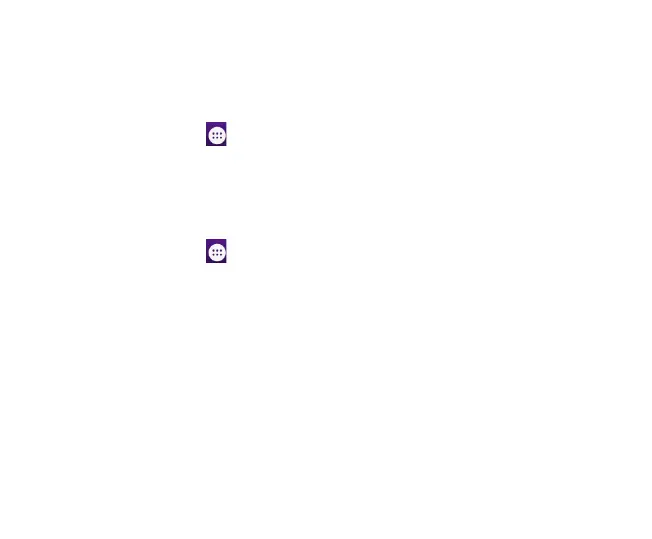33
Date & time
You can set the format of date and time.
On the home screen touch and then touch Settings > Date & time.
About phone
You can check the phone’s status, battery use, software version, etc.
On the home screen touch and then touch Settings > About phone.
Experiencing Multimedia
Camera
Your phone has a camera, which can be used to take photos. You can set the photo you’ve just
taken as wallpaper, a contact photo or send it through MMS/Bluetooth or Gmail.
Take photos
1. In the All Apps screen, touch the Camera icon to open the camera.
