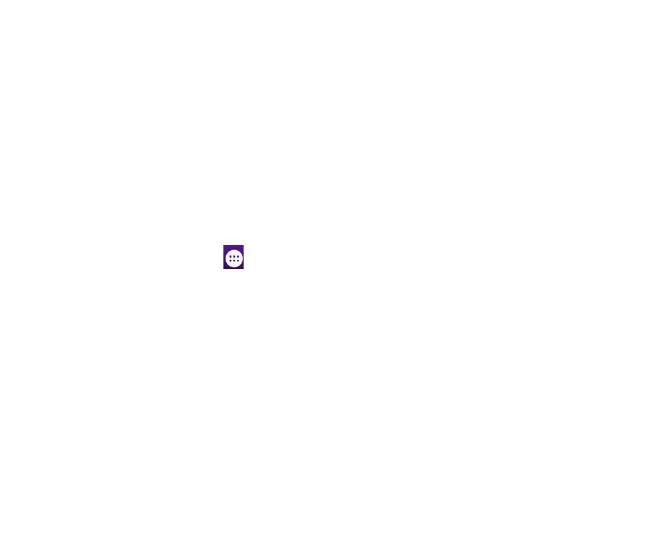45
Uninstall applications
Uninstall applications in the Play Store
1. On the Play Store screen.
2. Touch the application to uninstall.
3. To uc h Uninstall and complete the uninstall process according to the wizard.
Uninstall applications not in the Play Store
1. On the home screen, touch and then select Settings > Apps.
2. Scroll the list and touch the application you want to uninstall.
