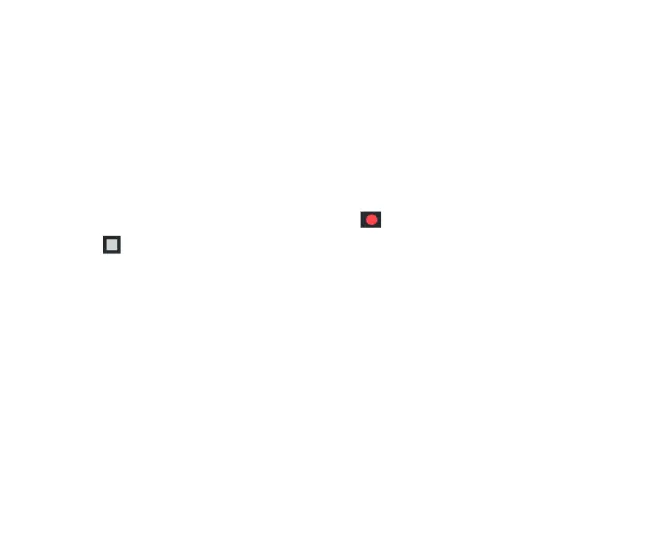36
Sound Recorder
You can record audio files through sound recorder.
Open the sound recorder
Before opening the sound recorder, please insert a memory card.
In the All Apps screen, touch the Sound Recorder icon to open it.
Record audio files
1. Put the microphone close to your mouth and touch to start recording.
2. To uc h to stop recording.
3. To uc h the name of the recording to play back the recording.
FM radio
With the FM Radio, you can search for radio channels, listen to them, and save them on your
phone.
Note that the quality of the radio broadcast depends on the coverage of the radio station in your
area.
