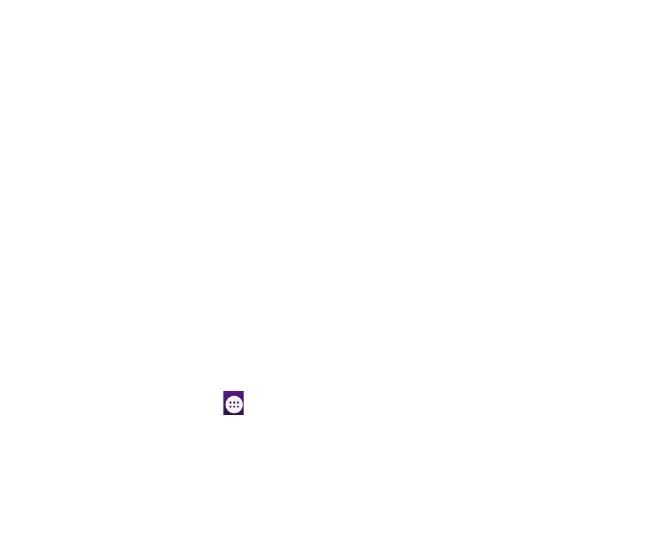29
Subsequently, select Media Device (MTP) from the notifications window, which will open the
handset in Windows Explorer.
MAC
On your MAC, download and install Android File Transfer.
Connect your handset using the USB data lead supplied.
Select Media Device (MTP) from the notifications window, which will open the handset on your
MAC.
Settings
Airplane mode
In areas where the use of mobile devices is restricted, you can activate the Airplane mode to
disable phone function but still use other functions of your phone such as calendar, music and
games. You will not be able to make/answer calls, send/receive messages in Airplane mode.
1. On the home screen, touch and then touch Settings > More.
2. Check the box for Flight mode. The phone will turn off all wireless connections when Airplane
mode is enabled.
