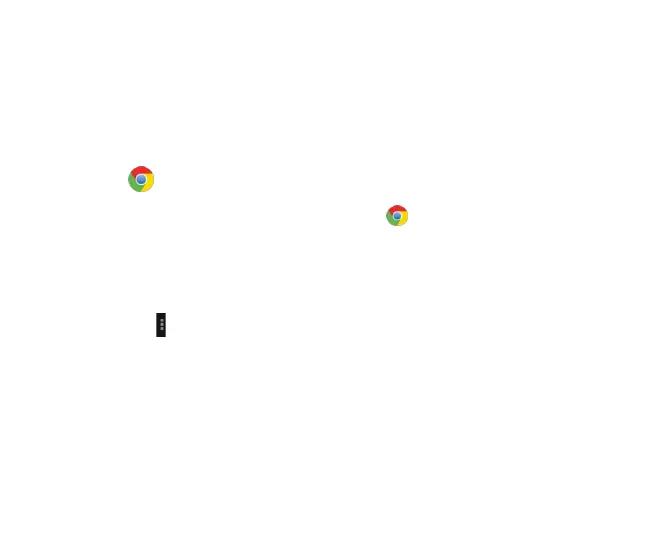38
More Applications
Chrome
Use the Chrome browser to view web pages and to search for information on the web.
Open Chrome
1. On the home screen or in the All Apps screen, touch the icon.
2. First time you need to Accept and Continue, and can add an account if you want to sync and
share your browsing Bookmarks and History between different devices.
3. Touch the text field at the top to input a web address and search directly from the URL field.
You can touch the > Bookmarks to select the bookmark you want to open.
Browse web
After opening a web page, you could slide your finger on the screen to view other parts of the
page.
Zoom in or out
You can use two fingers to zoom in or out. Spread your fingers apart or pinch them together to
zoom in or out.
