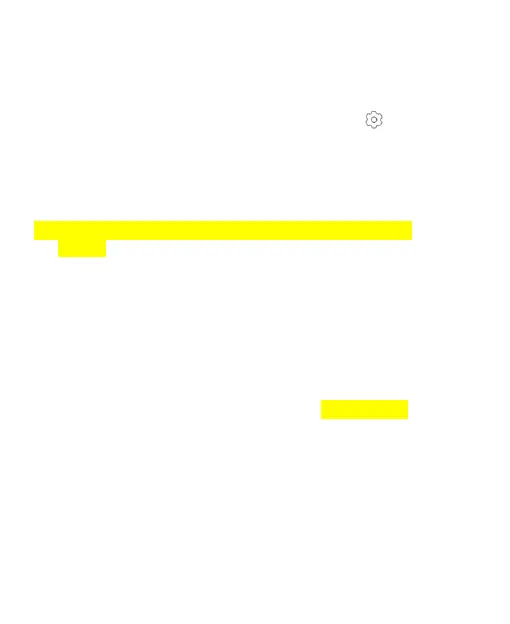108
Customizing Camera and Video
Settings
Before capturing a photo or a video, you can tap to open
the following options:
NOTE: Some camera and video options will change in different
camera modes.
Resolution: Set the image size for your photos.
Metering: (MANUAL mode only) Adjust the metering
setting.
Timer: Set the time interval between each frame when you
shot time lapse videos with the back camera.
Watermark: Apply a watermark to your photos.
Composition: Show or hide grid or golden spiral (used for
balanced photo composition).
Gradienter: Enable or disable the gradienter.
Volume key: Assign the function of the Volume Keys for the
Camera app: Take photo, Zoom, or Volume.
Point-and-shoot: (front camera only) Tap the viewfinder
screen to take a photo.
Smile: (front camera only) Select whether to use smile
detection.
Mirror image: (front camera only) Capture a photo that is
the reverse of the viewfinder preview.
