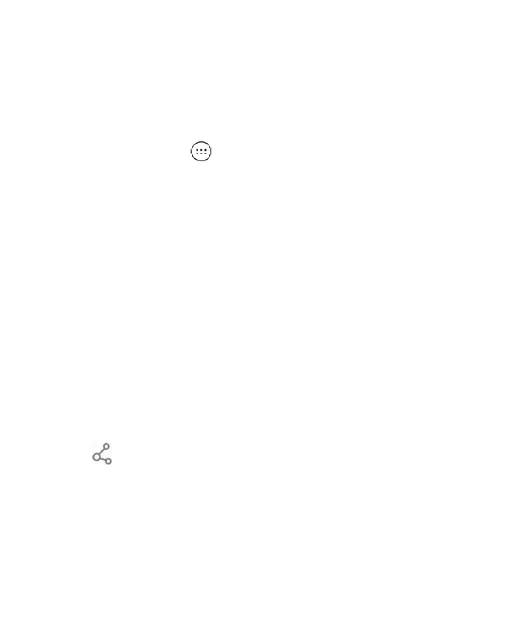110
Gallery
Opening Gallery
Tap the Home Key > > Gallery to view your pictures and
videos. Tap Photos or Albums to select a viewing mode.
Photos displays contents in chronological order, and Album
displays contents organized by album.
Working With Albums
Viewing Album Contents
In Albums view, tap an album to view the pictures and videos it
contains.
Sharing Albums, Pictures, or Videos
1. Press and hold an album, picture, or video to select it.
2. Tap more items that you want to share.
3. Tap and select how you want to share the items.
Deleting Albums, Pictures, or Videos
1. Press and hold an album, picture, or video to select it.
2. Tap more items that you want to delete.
