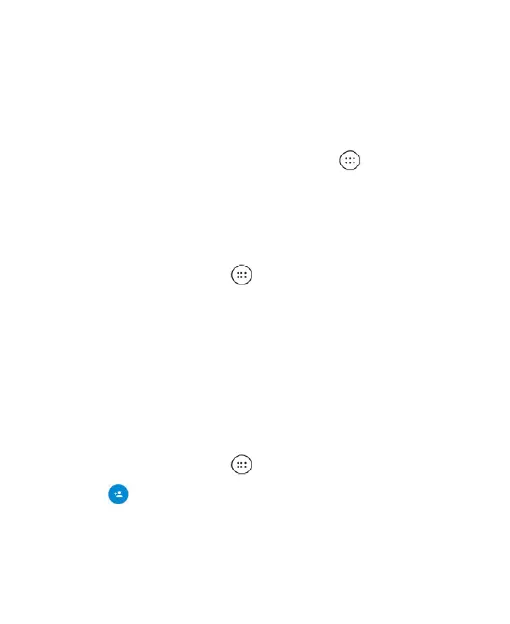81
Contacts
You can add contacts on your phone and synchronize them
with the contacts in your Google account or other accounts
that support contact syncing.
To see your contacts, tap the Home Key > > Contacts.
From there, you can tap the tabs on the top of the screen to
quickly switch to your contact groups or favorite contacts.
Checking Contact Details
1. Tap the Home Key > > Contacts > CONTACTS.
2. Scroll through the list to view all your contacts.
3. Tap a contact to view its details.
NOTE: There is a slider on the right side of the screen. To go
directly to a letter, press and hold the slider and drag it to a
letter.
Adding a New Contact
1. Tap the Home Key > > Contacts.
2. Tap to add a new contact.
NOTE: If you have no contacts added yet, tap CREATE
A NEW CONTACT.
3. Enter the contact name, phone numbers, and email
