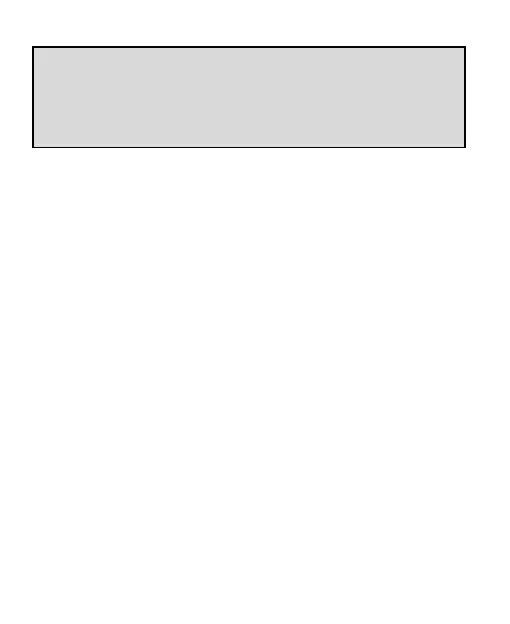14
Extending the Battery Life
Active applications, screen brightness levels, Bluetooth and
Wi-Fi usage and GPS functionality can drain your battery.
You can follow the helpful tips below to conserve your battery
power:
Use the Battery saver feature in Settings.
Reduce the screen backlight time.
Lower the screen brightness.
Turn auto-sync, Wi-Fi, and Bluetooth off when not in use.
Disable the GPS function when not in use. Most applications
using this function will periodically query the GPS satellites
for your current location; each query drains your battery.
Powering Your Phone On/Off
Press and hold the Power Key to turn on your phone.
To turn it off, press and hold the Power Key to open the
options menu. Tap Power off.
This device contains a non-removable battery.
Attempting to remove will void your warranty and
could cause serious injury. Do not damage, alter, or
try to remove the battery.
