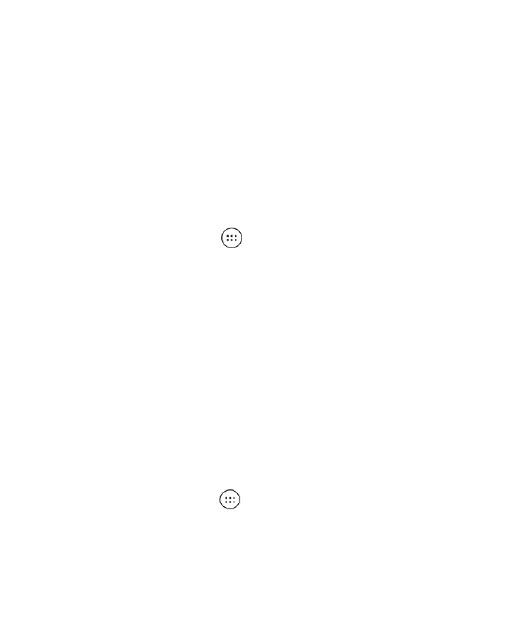27
Press the Volume Keys when no media application is active
to show the volume management window. Drag the slider to
the left or keep pressing the Volume Down Key to switch the
phone to vibration mode. Press the key again in vibration
mode to switch the phone to silent mode.
Swipe down from the top of the screen to open the
Notification Panel, and drag the panel downward. Slide left
and tap Sound, Vibrate, or Silent to switch the phone to
vibration or silent mode or turn on the sound (see Knowing
the Basics – Managing Notifications – Using Quick Settings).
Tap the Home Key > > Settings > Sound >
Notification mode and select Vibrate or Mute to switch to
vibration or silent mode.
NOTE: In addition to silent mode and vibration, you can also
allow priority apps to send out notifications when you switch the
phone to priority interruption mode.
Using Do Not Disturb Mode
You can limit interruptions with Do not disturb mode. This
mode silences your phone so that it doesn’t make sounds or
vibrate when you don’t want it to.
Turning on Do not disturb mode
1. Tap the Home Key > > Settings > Sound > Do not
disturb.
2. Tap Do not disturb and choose an option:
Tap Never to disable the feature.
