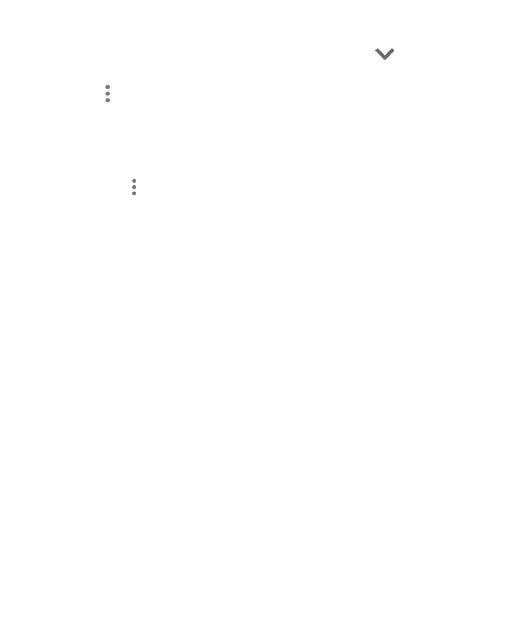117
NOTE: If you are in the playback screen, tap at the top
left of the screen to return to the music library.
2. Tap next to a song in any list.
3. In the menu that opens, tap Set as ringtone.
4. Tap Phone Ringtone or Notification Ringtone.
NOTE: If the song is being played and you’re on the playback
screen, tap > Set as ringtone and select Phone Ringtone
or Notification Ringtone.
Playing Music
Tap a song in the music library to listen to it. Tap the playback
bar at the bottom of the screen and the following playback
screen appears:
