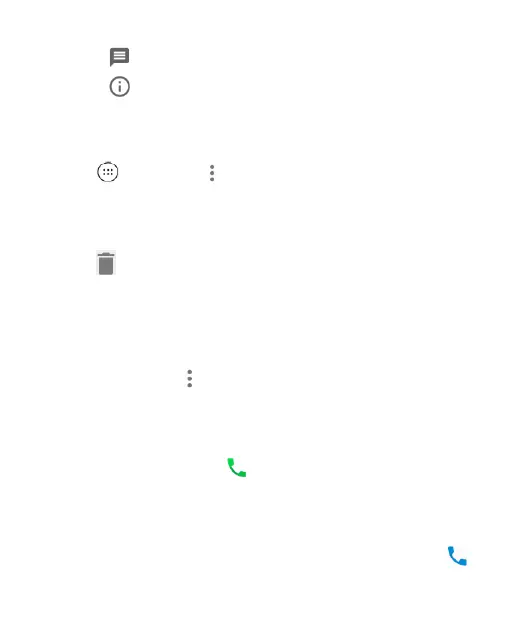71
Tap to send a text message to the number.
Tap to view more call information. Tap an option:
- Block number to block calls and messages from the
number.
NOTE: To find all blocked numbers, tap the Home Key >
> Phone > > Settings > Call blocking.
- Copy number to copy the number to the clipboard.
- Edit number before call to edit the number in the dialer
before calling it.
- to delete the listing from your call history.
Tap the contact icon in front of the listing to open the
contact information tab. From here, you can send a
message, call back, edit the contact, add the contact to
favorites, or add the number to contacts.
NOTE: You can tap > Clear call history in the call history
screen to select and delete the history records.
Calling Your Contacts
1. Tap the Home Key > .
2. Tap FAVORITES. Your favorite and frequently called
contacts are displayed in the tab. Tap one to place a call.
- or -
Tap CONTACTS. Your full contact list is displayed. Tap
