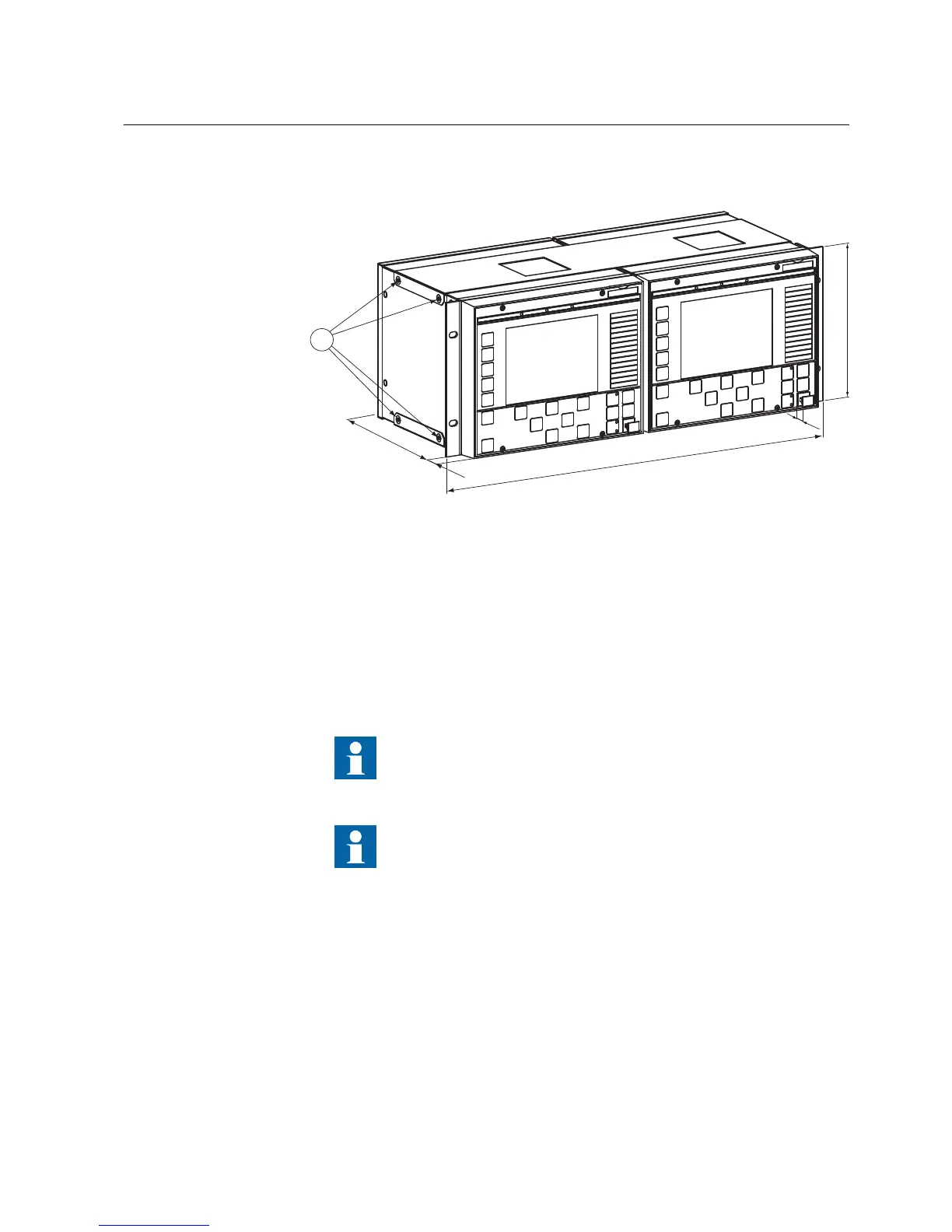GUID-95B1F568-4B1C-4758-B370-661C286F1BC4 V1 EN
Figure 9: Two rack mounted IEDs side by side
A
224 mm 1 Screws
B 25.5 mm
C 482.6 mm (19")
D 13 mm
E 177mm (4U)
Make sure that the lower venting holes in the IED is not obstructed.
Check the allowed minimum bending radius from the optical cable
manufacturer.
4.3.3.3 Rack mounting a single IED and test switch RTXP
1. Attach the mounting bracket to the left side of the IED using the required screws.
2. Tighten the screws.
3. Remove the four plastic plugs from the right side of the IED and attach the
mounting bracket securely using the required screws.
4. Tighten the screws.
1MRS755958 C Section 4
Mounting
630 series 23
Installation Manual
