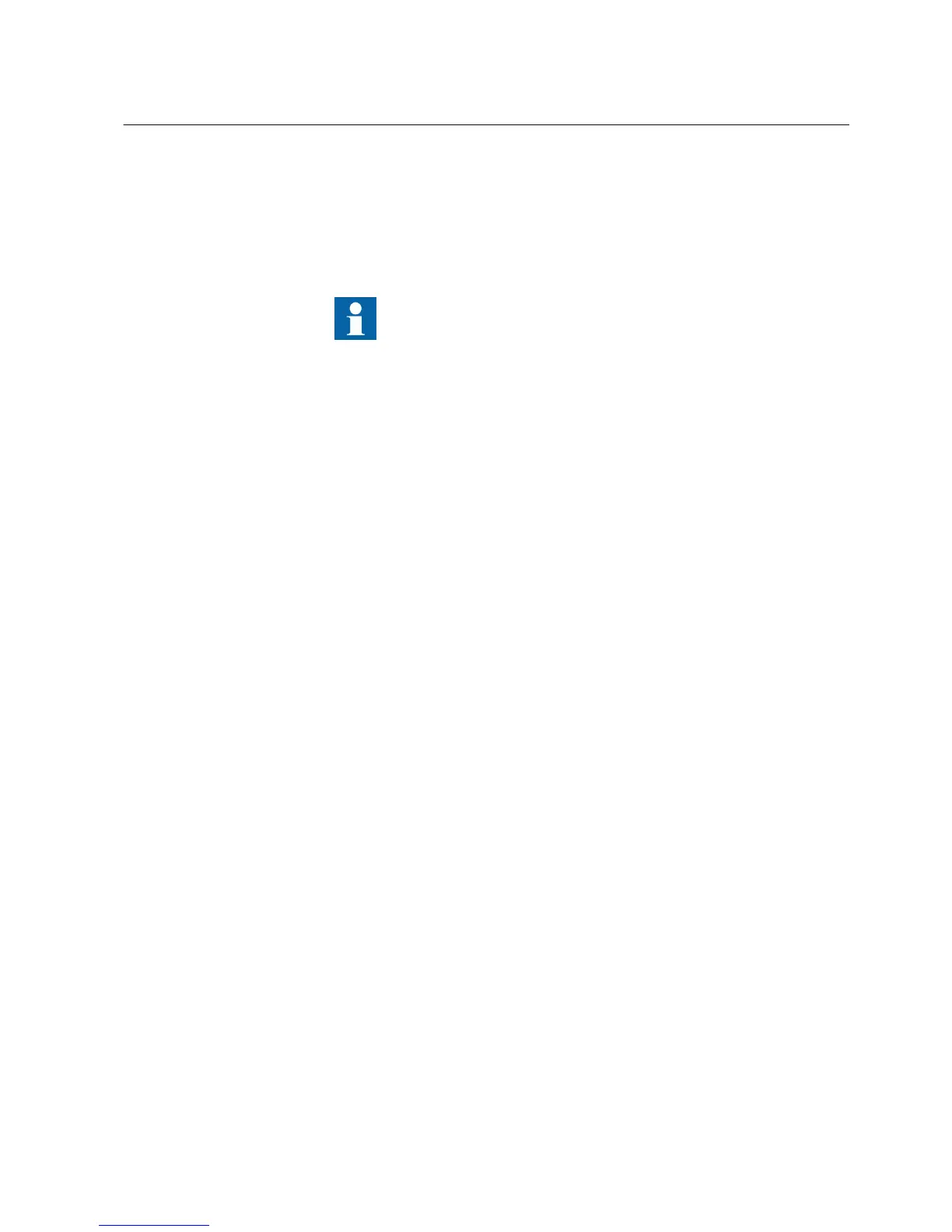5.8 Connecting external display module
Connect the display module to the main unit with the cable included in the delivery
of the main unit. The cable is connected to the RJ-45 connection (connector X0/
HMI) on the rear panel of the main unit and to the corresponding connection on the
display module.
Only one LHMI module can be connected into an IED. Connecting
an external display module into an IED with integrated LHMI
causes the integrated LHMI to shut down.
1MRS755958 C Section 5
Connecting
630 series 61
Installation Manual
