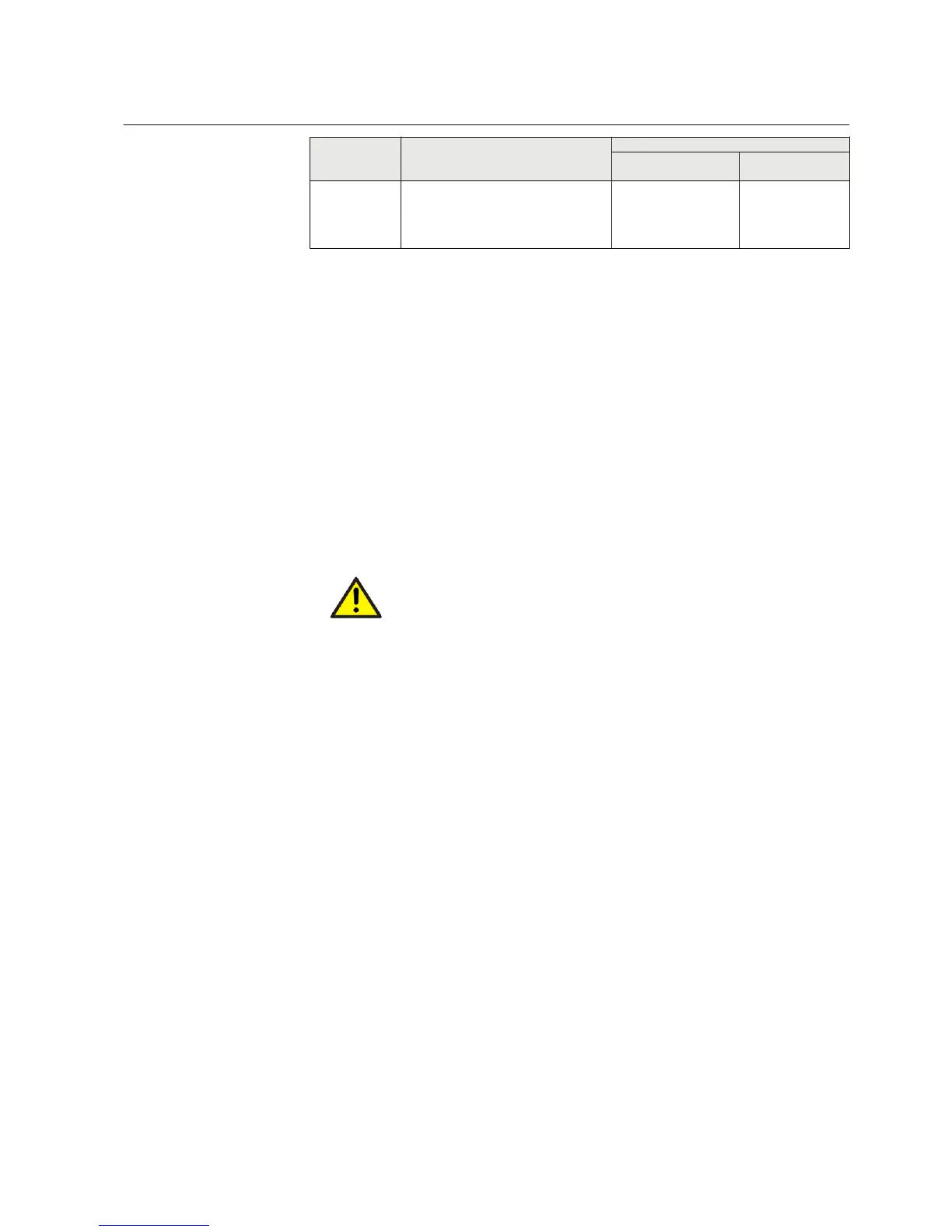Terminal Description ACT info
Hardware module
instance
Hardware channel
X336-16 Signal output 6, normally closed BIO_6 BO9_SO
X336-17 Signal output 6, normally open
X336-18 Signal output 6, common
5.6 Connecting power supply
When using power supply 110-250 VDC or 100-240 VAC, connect the IED's
auxiliary voltage to terminals X430-1 and X430–3 (4U half 19”) and to terminals
X410-1 and X410–3 (6U half 19”). When using a DC supply, connect the positive
lead to terminal X430-3 (4U half 19”) or X410–3 (6U half 19”).
When using power supply 48-125 VDC, the IED's auxiliary voltage is connected to
terminals X430-1 and X430–2 (4U half 19”) and X410-1 and X410–2 (6U half
19”) with the positive lead connected to terminal X430-2 (4U half 19”) or X410–2
(6U half 19”).
The permitted auxiliary voltage range is found from the IED sticker.
Connect power supply to connector X430 (4U half 19”) and X410
(6U half 19”). Do not connect the power supply to connectors X329
or X309.
1MRS755958 C Section 5
Connecting
630 series 57
Installation Manual
