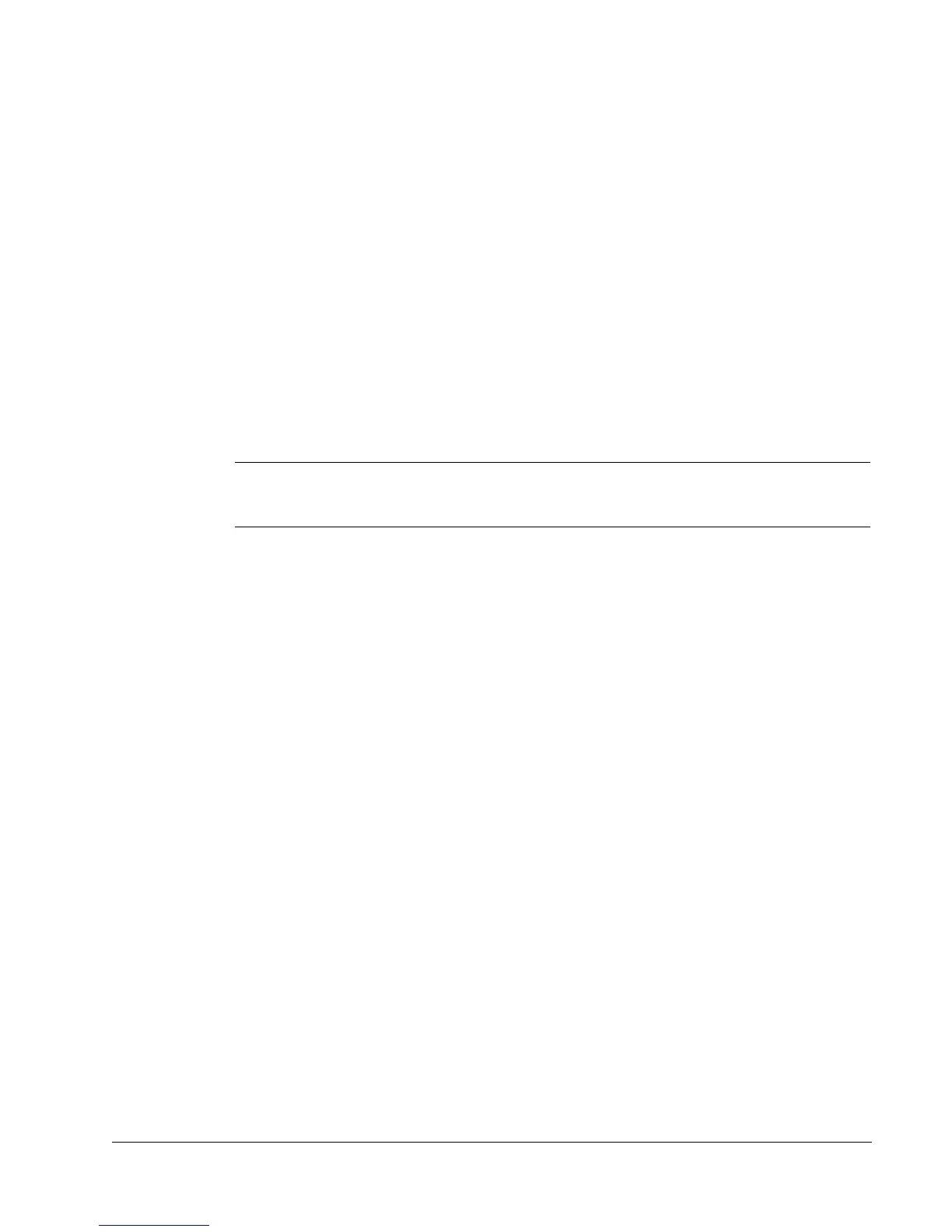E-Clipse Bypass Configurations for ACH550 Drives 35
Overview of Bypass Functionality
Off/Reset Key
The Off/Reset Key may be used to manually stop the motor if the motor has been
running on bypass power. The Off/Reset key also resets most bypass faults. It may
take several minutes before the bypass can be reset after an overload trip. If a
bypass fault condition is present the second press of this key places the bypass in
the OFF mode.
Auto Key
The Auto Key selects the Auto Start contact or serial communications as the means
for starting and stopping the motor in the bypass mode.
Hand Key
The Hand Key can be used to manually start the motor when the bypass has been
selected as the power source for the motor.
Operating Modes
Note! For normal operation with the bypass, place the drive control panel in the Auto
mode.
Drive Mode
Under normal conditions the system is in the Drive mode. The drive provides power
to the motor and controls its speed. The source of the drive’s start/stop and speed
commands is determined by the Auto or Hand mode selection of the drive’s control
panel. Commands come from the bypass control terminals (or serial communication)
when the Auto mode has been selected or directly from the drive control panel when
the Hand mode has been selected. The user can normally switch to the Drive mode
by pressing the Drive key on the bypass control panel.
Bypass Mode
In the Bypass mode, the motor is powered by AC line power through the bypass
contactor. The source of the bypass start/stop commands is determined by the Auto
or Hand mode selection of the bypass’ control panel. Commands come from the
bypass control terminals (or serial communication) when the Auto mode has been
selected or directly from the bypass control panel when the Hand mode has been
selected. The user can normally switch to the Bypass mode by pressing the Bypass
key on the bypass control panel. Alternative methods of bypass control called
Overrides are also available. Refer to the following descriptions of the Override
modes.
Smoke Control Mode
In the Smoke Control (Override 1) mode, the motor is powered by AC line power
through the bypass contactor. The source of the start command is internal and
unaffected by external stop commands. The system also ignores all commands from
either the drive or bypass control panels when in this mode. The user can switch to
the Smoke Control mode by closing the Smoke Control input contact (DI6). When
the Smoke Control input contact is closed, the system is forced to bypass and runs
the motor. The Motor Run LED flashes green when the system is in override. While