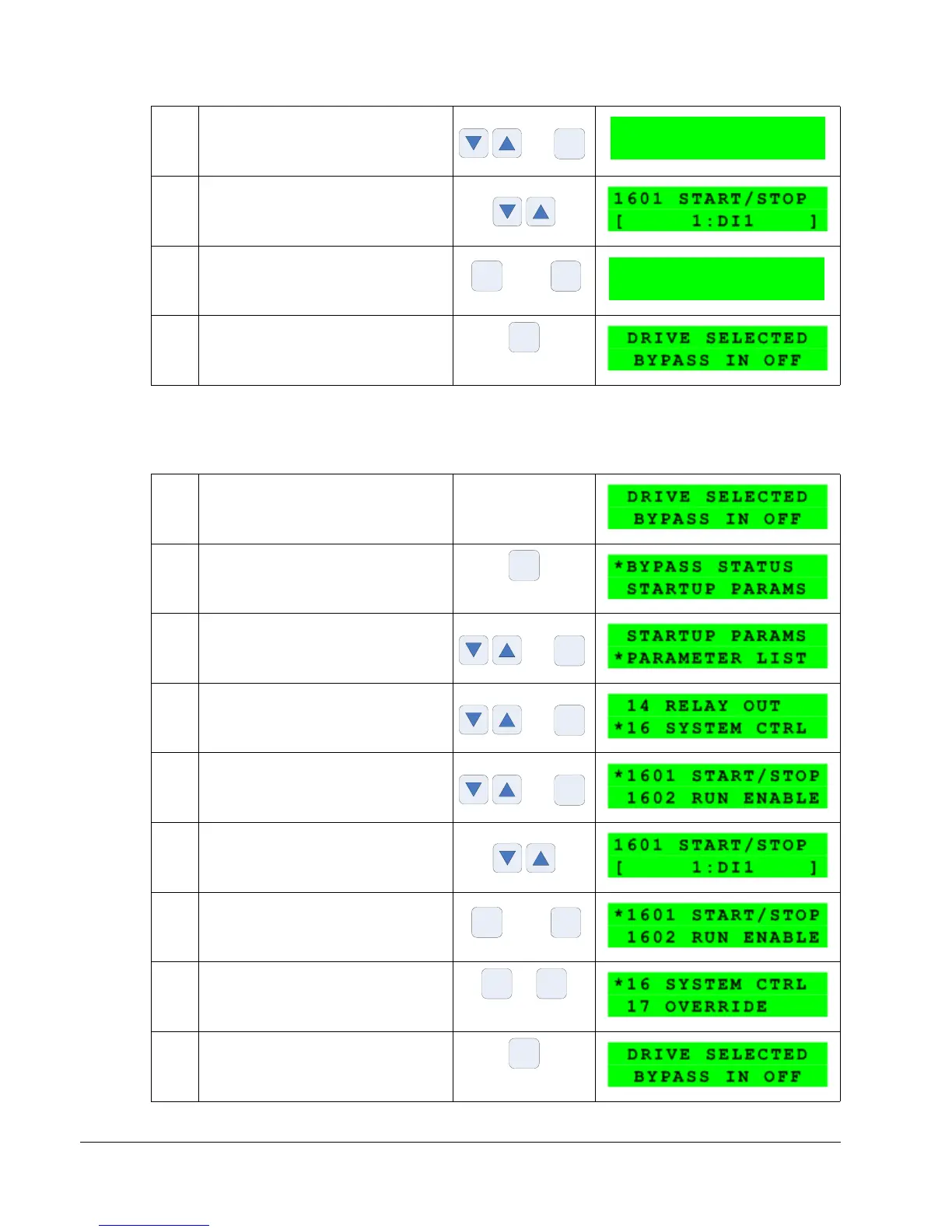46 E-Clipse Bypass Configurations for ACH550 Drives
Start-up
Start-Up by Changing the Parameters Individually from the Parameter List
To change the parameters, follow these steps:
4 Select the appropriate Parameter with
the Up/Down arrows and press
ENTER
5 Press the Up/Down arrows to change
the Parameter Value.
6 Press ENTER to store the modified
value or press ESC to leave the
Parameter Edit mode.
or
7 Press ESC to return to the Main Menu,
and again to return to the. Default
Display
1The Default Display indicates the
Bypass Control mode.
2 Press ENTER to enter the Main Menu.
3 Select the Parameter List with the Up/
Down arrows and press ENTER.
4 Select the appropriate Parameter
Group with the Up/Down arrows and
press ENTER.
5 Select the appropriate Parameter in a
group with the Up/Down arrows and
press ENTER
6 Press the Up/Down arrows to change
the Parameter Value.
7 Press ENTER to store the modified
value or press ESC to leave the
Parameter Edit mode.
or
8 Press ESC to return to the listing of
Parameter Groups, and again to
return to the Main Menu.
9 Press ESC to return to the Default
Display from the Main Menu.
*1601 START/STOP
1613 BP DISABLE
*1601 START/STOP
1613 BP DISABLE
