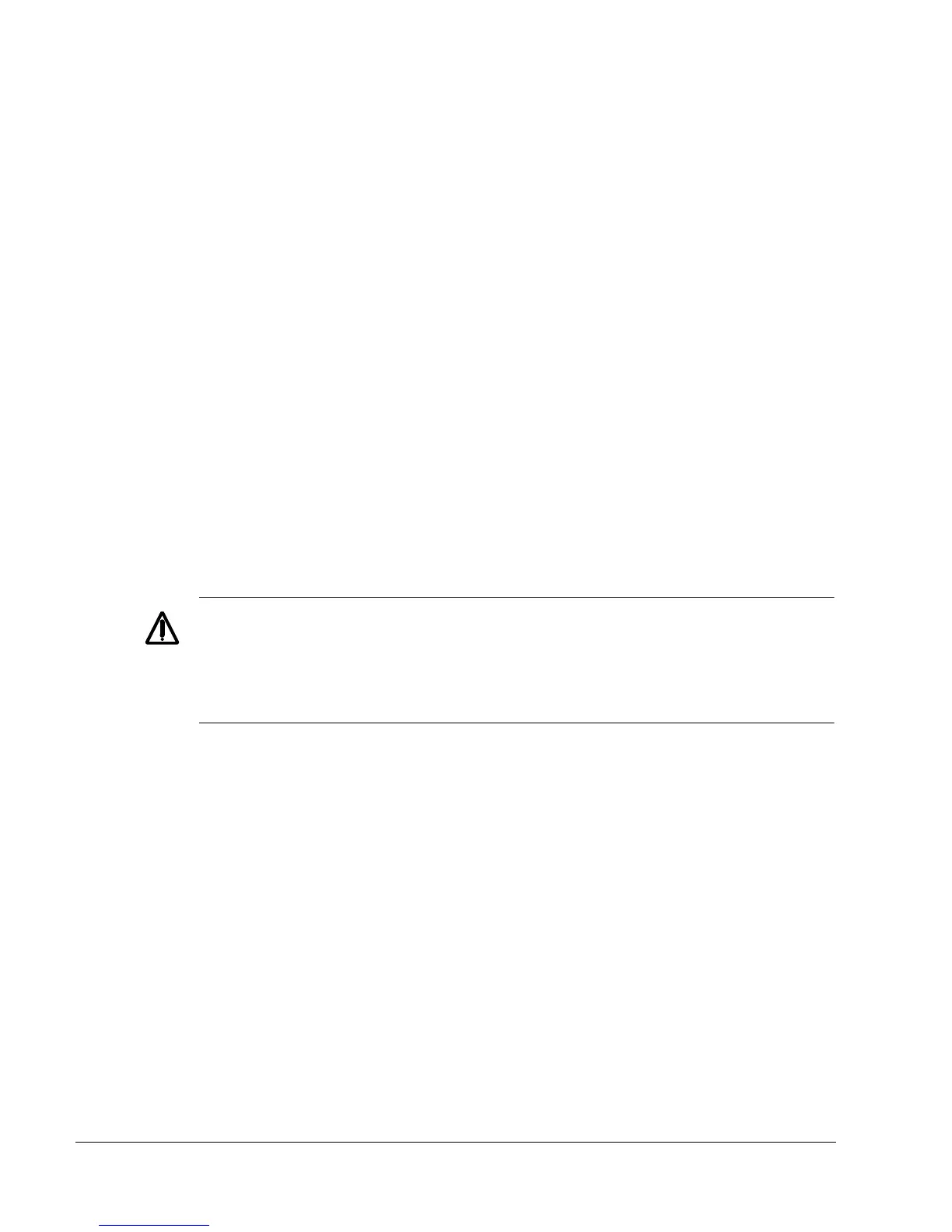E-Clipse Bypass Configurations for ACH550 Drives 95
Technical Data
Motor Connections (Supplement to ACH550-UH User’s Manual)
Motor Terminals
See "Drive’s Power Connection Terminals" above.
Bypass Contactors
The bypass circuit available with the ACH550 E-Clipse Bypass includes two
contactors. One contactor is the bypass contactor (2M) that can be used to manually
connect the motor directly to the incoming power line in the event that the ACH550 is
out of service. The other contactor is the ACH550 output contactor (1M) that
disconnects the ACH550 from the motor when the motor is operating in the Bypass
mode. The drive output contactor and the bypass contactor are interlocked to
prevent “back feeding,” applying line voltage to the ACH550 output terminals.
Motor Overload Protection
Motor overload protection is set using the ACH550 drive control panel. (Refer to
ACH550-UH User’s manual.) The overload protection parameters set on the
ACH550 drive are used by both the drive and the bypass.
In the Drive mode, motor overload protection is provided by the ACH550.
In the Bypass mode, motor overload protection is provided by the bypass control
board.
WARNING: If power is applied and the switches and contacts in the control
circuit are commanding the motor to run, the motor will start as soon as the
overload protection is reset.
Use caution when resetting the overload protection to make sure it is safe to
start the motor.
