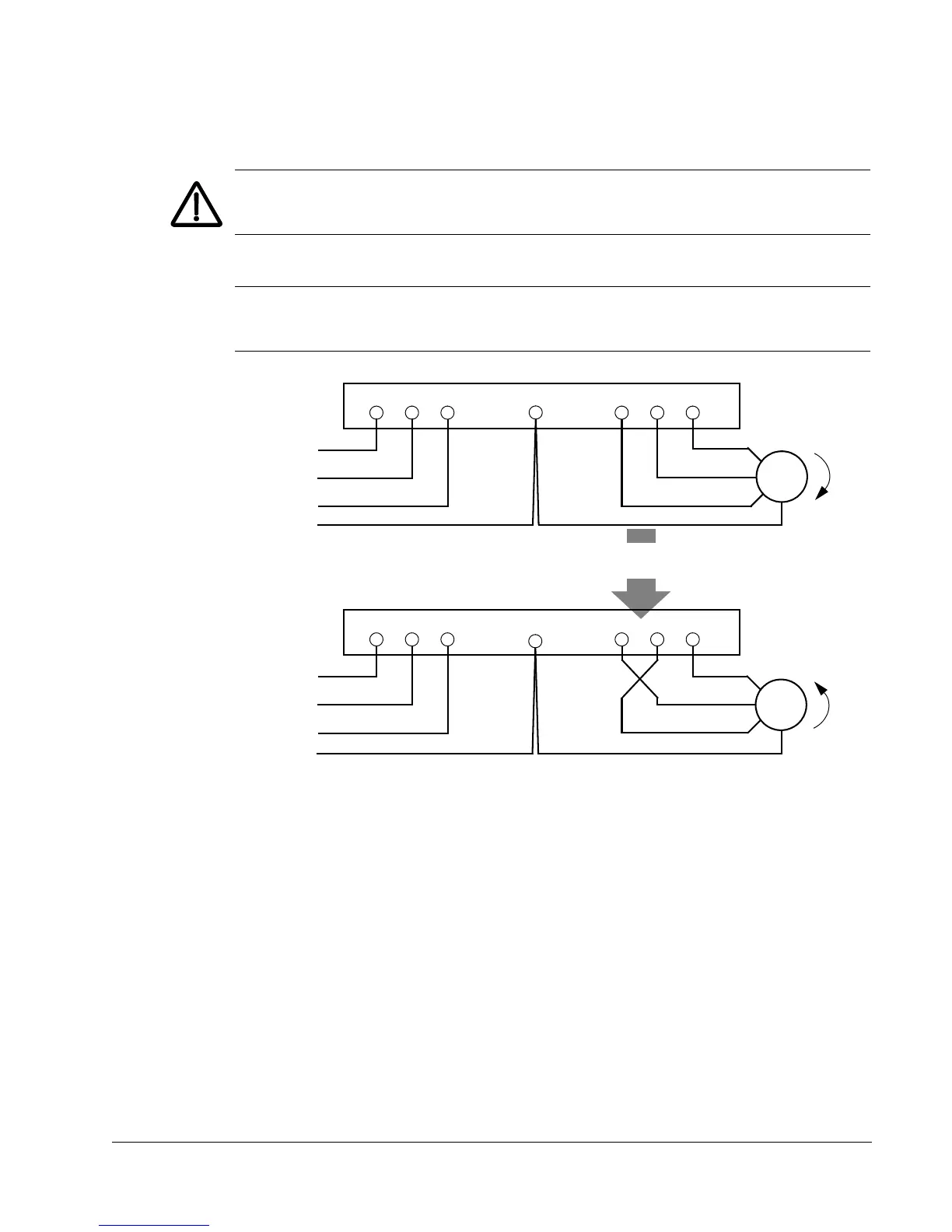ACH550 Installation, Operation and Maintenance Manual 19
ACH550-UH
8. Apply power
Always re-install the covers before turning power on.
WARNING! The ACH550 will start up automatically at power up, if the external run
command is on.
Apply input power. When power is applied to the ACH550, the green LED comes on.
Note: Before increasing motor speed, check that the motor is running in the desired
direction. To change rotation direction, switch motor leads as shown below.
9. Before Start-up
The ACH550 has default parameter settings that are sufficient for many situations.
However, review the following situations. Perform the associated procedures as
appropriate.
Spin motor
When first installed and started the control panel displays a welcome screen with the
following options.
• Press Exit to commission the drive as described in section Start-up by changing
the parameters individually on page 23.
• Press Enter to move to the following options:
– Select “Commission Drive” to commission the drive as described in section
Start-Up by Start-up by using the Start-Up Assistant on page 23.
– Select “Spin Motor” to operate the motor prior to commissioning. This option
U1 V1 W1 U2 V2 W2
L1
L2
L3
Motor
Drive
Input
FM
U1 V1 W1 U2 V2 W2
L1
L2
L3
Motor
Drive
Input
To change rotation direction,
switch motor leads
GND
GND
GND
GND
