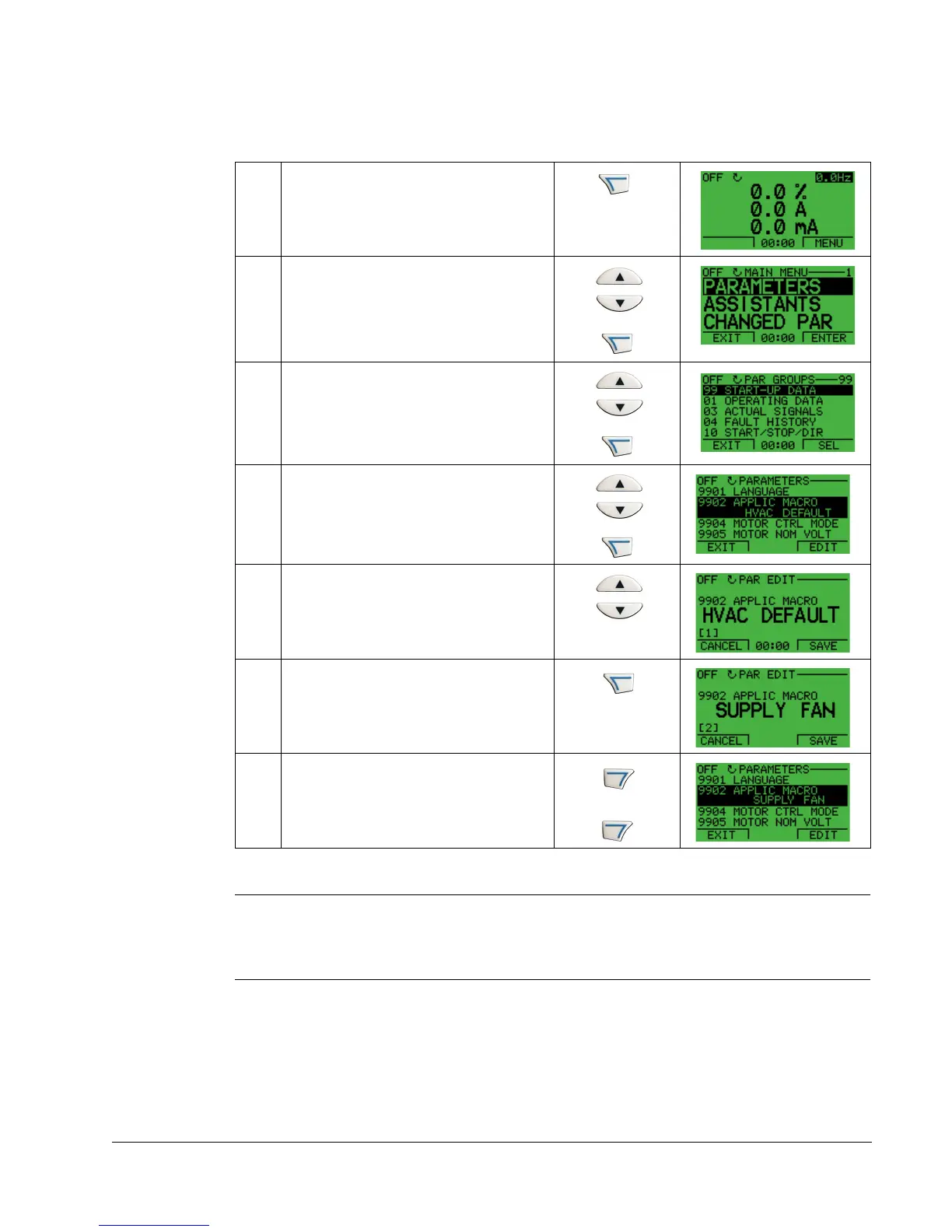ACH550 Installation, Operation and Maintenance Manual 23
ACH550-UH
Start-up by changing the parameters individually
To change the parameters, follow these steps:
Complete the control connections by manually entering the parameters.
Note: The current parameter value appears below the highlighted parameter. To
view the default parameter value, press the UP/DOWN buttons simultaneously. To
restore the default factory settings, select the application macro HVAC Default.
1
Select MENU to enter the main menu.
2
Select the Parameters mode with the UP/
DOWN buttons and select ENTER to
select the Parameters mode.
3
Select the appropriate parameter group
with the UP/DOWN buttons and select
SEL
4
Select the appropriate parameter in a
group with the UP/DOWN buttons. Select
EDIT to change the parameter value.
5
Press the UP/DOWN buttons to change
the parameter value.
6
Select SAVE to store the modified value or
select CANCEL to leave the set mode.
Any modifications not saved are
cancelled.
7
Select EXIT to return to the listing of
parameter groups, and again to return to
the main menu.
