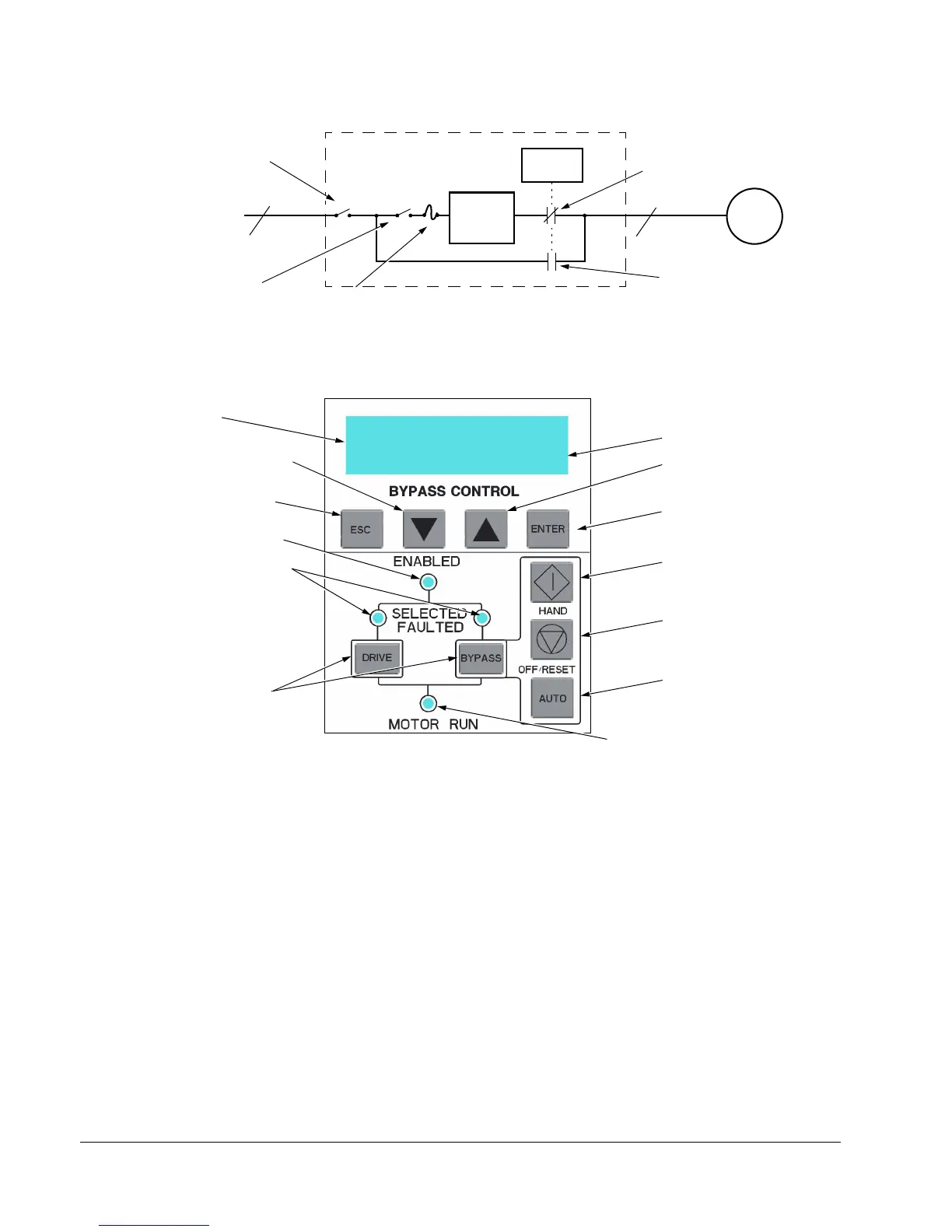62 ACH550 Installation, Operation and Maintenance Manual
ACH550 E-Clipse Bypass
The following is a typical power diagram.
Bypass control
The bypass control panel features:
Ready (Power On) Indication
The Ready (Power On) indication is provided by the bypass control panel. The
bypass control panel display will be illuminated and text will be displayed when the
disconnect switch or circuit breaker is closed and control power is applied to the
bypass.
Enabled LED
The Enabled LED is illuminated green under the following conditions:
• Both the Safety Interlock(s) and Run Enable contacts are closed.
• The Safety Interlock contact(s) are closed with no Start command present.
The Enabled LED flashes green if the Run Enable contact is open and when the
Safety Interlock contact(s) are closed and a Start command is present.
The Enabled LED is illuminated red when the Safety Interlock contact(s) are open.
ACH550
Drive with E-Clipse Bypass
Motor
3 Phase
Drive
3
3
Disconnect Switch
or Circuit Breaker
Service Switch
(Optional)
Input Power
Bypass
Contactor
Bypass
Control
Drive Output
Contactor
Drive Input Fuse
Down
Enabled LED
Drive and Bypass
Selected/Faulted LEDs
Drive/Bypass Select Keys
Motor Run LED
OFF/Reset Key
ON/Hand Key
Enter
Up
LCD Display
Auto Key
Escape
“Ready Indication”
(Display Illuminated)
