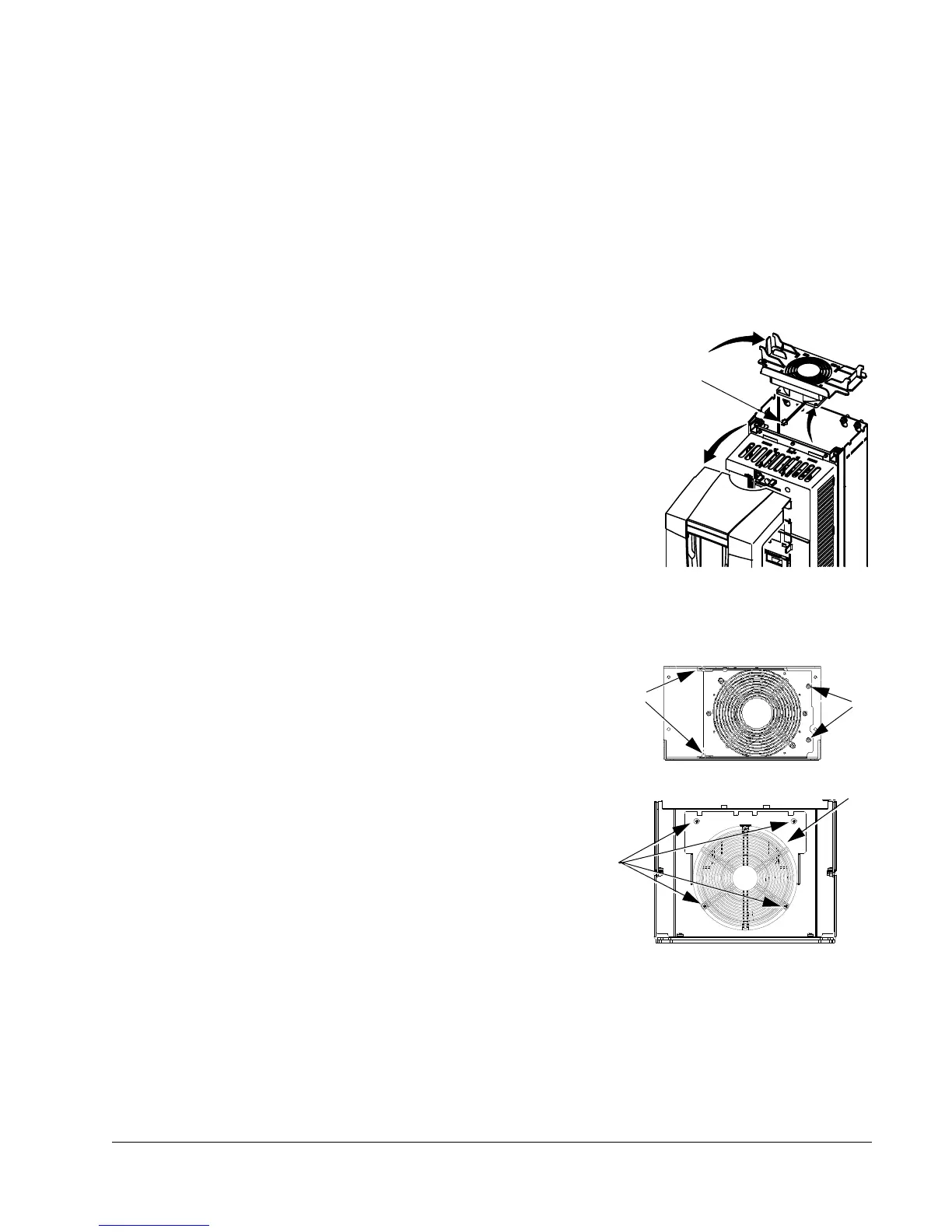ACH550 Installation, Operation and Maintenance Manual 33
ACH550-UH
Drive module fan replacement
The drive module fan cools the heatsink. Fan failure can be predicted by the
increasing noise from fan bearings and the gradual rise in the heatsink temperature
in spite of heatsink cleaning. If the drive is operated in a critical part of a process, fan
replacement is recommended once these symptoms start appearing. Replacement
fans are available from ABB. Do not use other than ABB specified spare parts.
To monitor the running time of the cooling fan, see Group 29: MAINTENANCE TRIG
instructions.
Frame Sizes R1
…R4
To replace the fan:
1. Remove power from drive.
2. Remove drive cover.
3. For Frame Size:
• R1, R2: Press together the retaining clips on the fan
cover sides, and lift.
• R3, R4: Press in on the lever located on the left side
of the fan mount, and rotate the fan up and out.
4. Disconnect the fan cable.
5. Install the fan in reverse order.
6. Restore power.
Frame Sizes R5 and R6
To replace the fan:
1. Remove power from drive.
2. Remove the screws attaching the fan.
3. Remove the fan:
• R5: Swing the fan out on its hinges.
• R6: Pull the fan out.
4. Disconnect the fan cable.
5. Install the fan in reverse order.
6. Restore power.
Frame Sizes R7 and R8
Refer to the installation instructions supplied with the fan kit.
X0022
Bottom View (R6)
2
4
Bottom View (R5)
2
3
X5023
