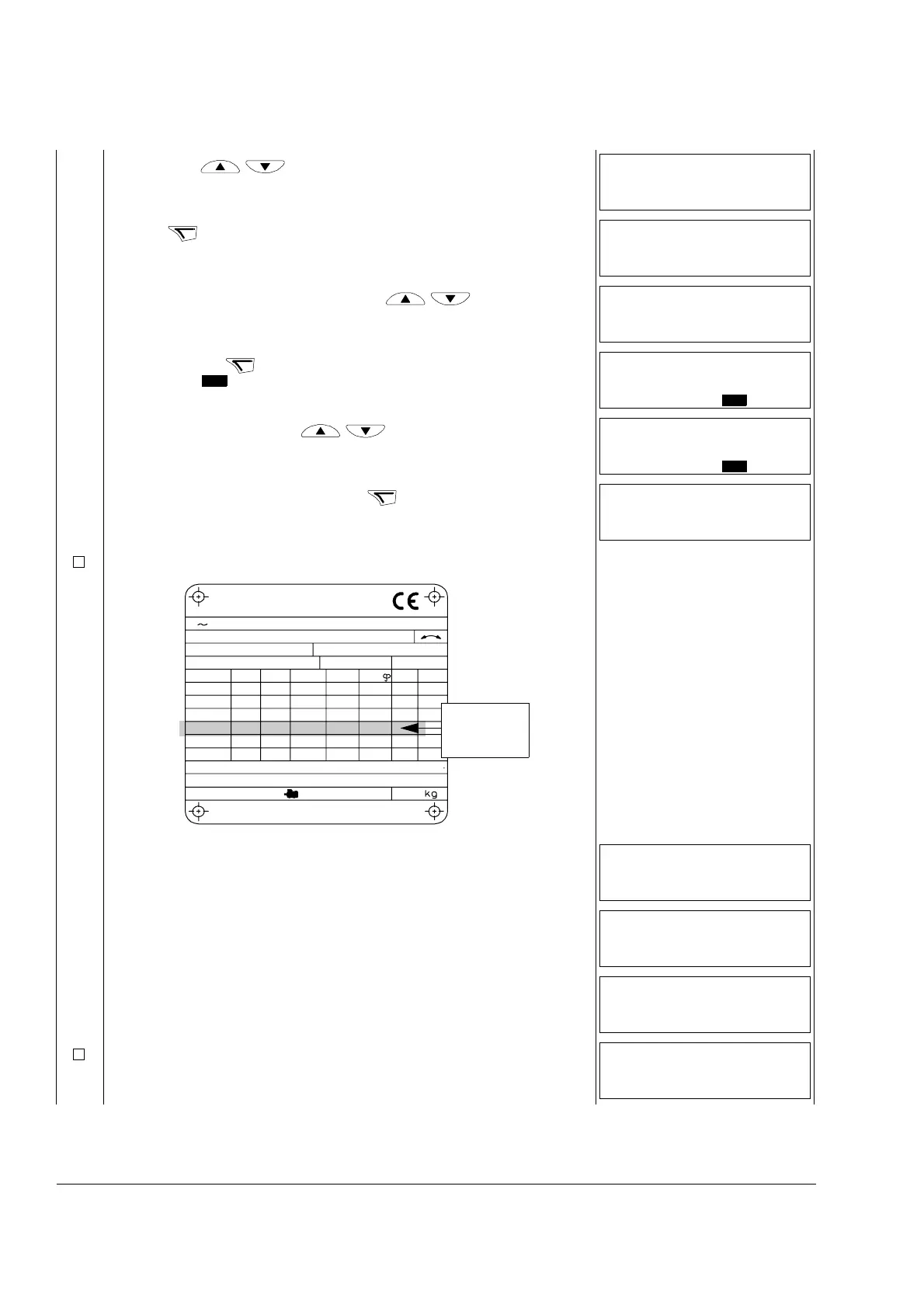Start-up and control with I/O
40
2. Press keys / until you see “PAr S” in the display.
3. Press . The display shows a parameter of the Short Parameter mode.
4. Find the appropriate parameter with keys
/ .
5. Press and hold for about two seconds until the parameter value is
shown with under the value.
6. Change the value with keys
/. The value changes faster while
you keep the key pressed down.
7. Save the parameter value by pressing .
Enter the motor data from the motor nameplate:
Note: Set the motor data to
exactly the same value as on
the motor nameplate.
• motor nominal voltage (parameter 9905) – follow steps given
above, starting from step 4.
• motor nominal current (parameter 9906)
Allowed range: 0.2…2.0 · I
2N
A
• motor nominal frequency (parameter 9907)
Set the maximum value for external reference REF1
(parameter 1105).
LOC
MENU FWD
PAr S
LOC s
PAR FWD
9902
LOC s
PAR FWD
9907
SET
LOC
Hz
PAR SET FWD
500
.
LOC
Hz
PAR SET FWD
600
.
LOC s
PAR FWD
9907
M2AA 200 MLA 4
1475
1475
1470
1470
1475
1770
32.5
56
34
59
54
59
0.83
0.83
0.83
0.83
0.83
0.83
3GAA 202 001 - ADA
180
IEC 34-1
6210/C36312/C3
Cat. no
35
30
30
30
30
30
50
50
50
50
50
60
690 Y
400 D
660 Y
380 D
415 D
440 D
V
Hz kW
r/min A cos
IA/IN
t
E/s
Ins.cl. F
IP 55
No
IEC 200 M/L 55
3
motor
ABB Motors
380 V
supply
voltage
LOC s
PAR FWD
9905
LOC s
PAR FWD
9906
LOC s
PAR FWD
9907
LOC s
PAR FWD
1105
