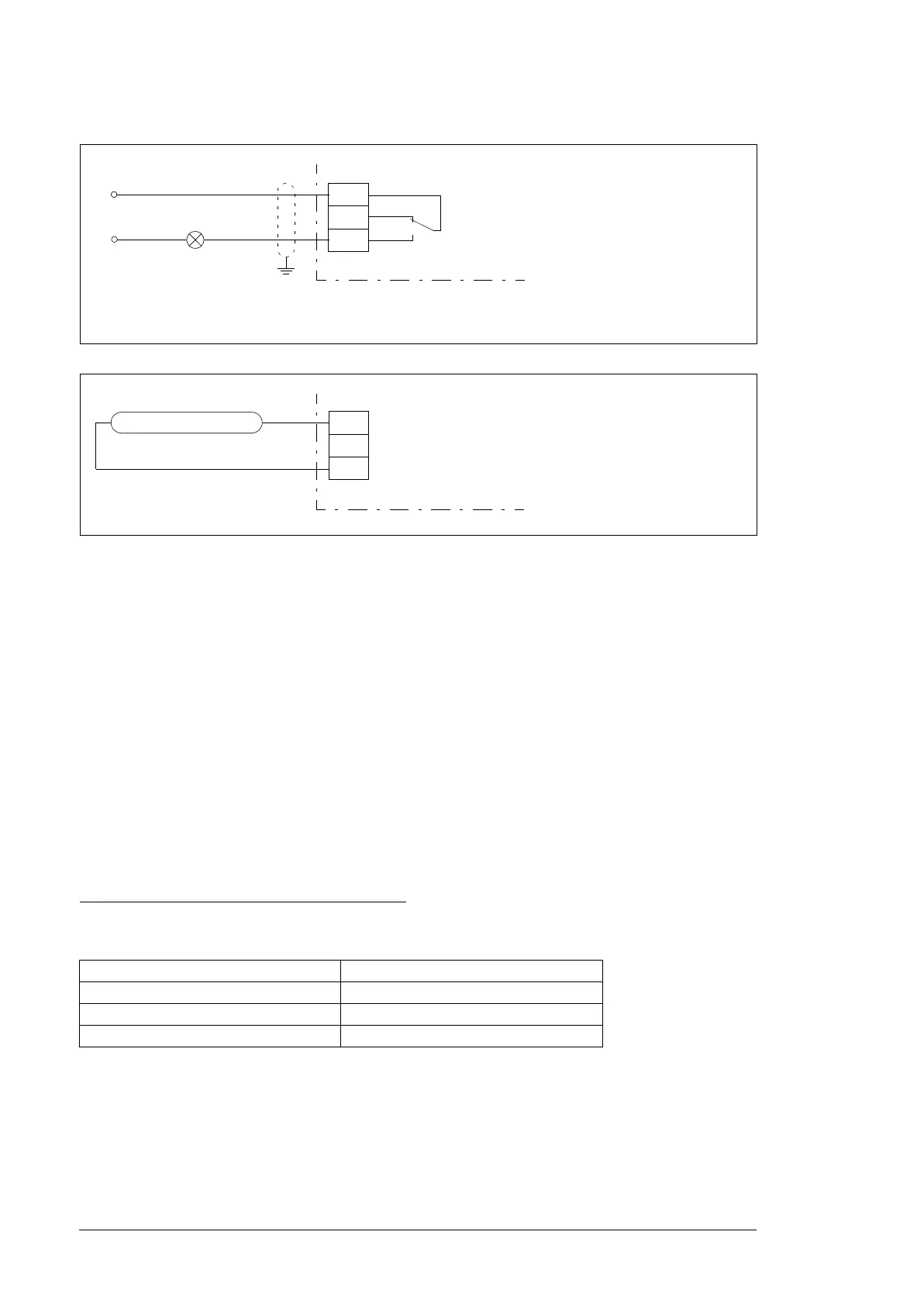156 Optional I/O extension modules
Relay output connection example
Digital input connection example
Start-up
Setting the parameters
1. Power up the drive.
2. If no warning is shown,
• make sure that the value of both parameter 15.02 Detected extension module and
parameter 15.01 Extension module type is CHDI-01.
If warning A7AB Extension I/O configuration failure is shown,
• make sure that the value of parameter 15.02 Detected extension module is CHDI-
01.
• set parameter 15.01 Extension module type to CHDI-01.
You can now see the parameters of the extension module in parameter group 15 I/O
extension module.
3. Set the parameters of the extension module to applicable values.
Parameter setting example for relay output
This example shows how to make relay output RO4 of the extension module indicate the
reverse direction of rotation of the motor with a one-second delay.
Diagnostics
Faults and warning messages
Warning A7AB Extension I/O configuration failure.
Parameter Setting
15.07 RO4 source Reverse
15.08 RO4 ON delay 1 s
15.09 RO4 OFF delay 1 s
24 V DC
50
51
52
CHDI-01
RO4C
RO4A
RO4B
65
66
67
CHDI-01
HDI7
HDI8
NEUTRAL
230 V AC source
