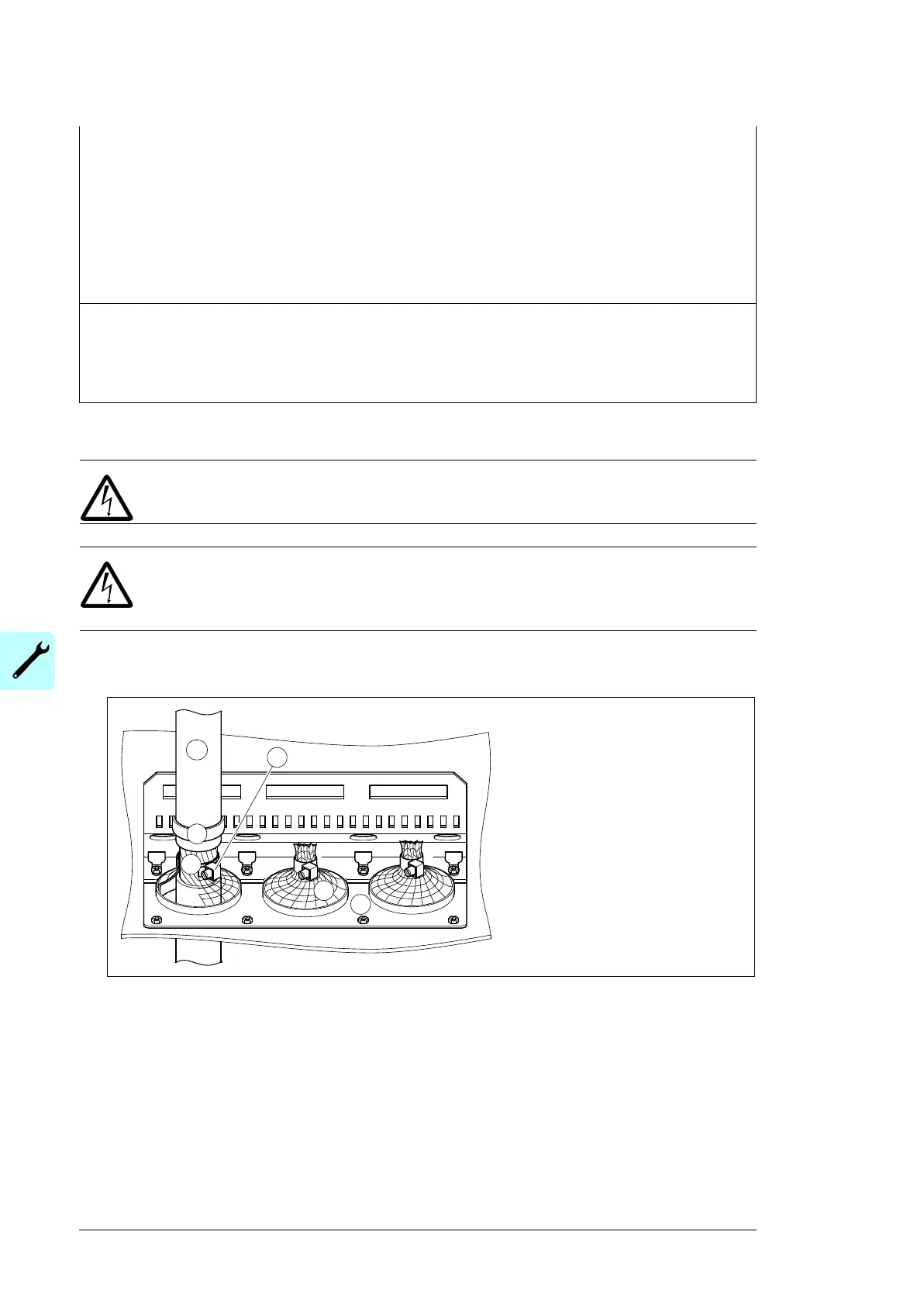80 Installation instructions
Power cable connection procedure
WARNING! Obey the safety instructions in chapter Safety instructions. If you
ignore them, injury or death, or damage to the equipment can occur.
WARNING! Apply grease to stripped aluminum conductors before attaching them
to non-coated aluminum cable lugs. Obey the grease manufacturer.’s instructions.
Aluminum-aluminum contact can cause oxidation in the contact surfaces
1. Run the motor cables from the motor to the cabinet. We recommend to ground the
cable shields 360° at the lead-through plate.
5 Use a separate grounding cable if the conductivity of the cable shield is < 50% of the conductivity of
the phase conductor and there is no symmetrically constructed grounding conductor in the cable
(see page 58).
6 Common mode filter (optional, see page 53)
7du/dt filter (optional, see page 173)
8 EMC filter (option +E210)
9 The drive module frame must be connected to the cabinet frame. See section Arranging the
grounding inside the cabinet on page 41 and Alternatives for grounding the drive module on page
77.
Note:
If there is a symmetrically constructed grounding conductor in the motor cable in addition to the conductive
shield, connect the grounding conductor to the grounding terminal at the drive and motor ends.
Do not use an asymmetrically constructed motor cable. Connecting its fourth conductor at the motor end
increases bearing currents and causes extra wear.
1 Cable
2 Cable tie
3 Strain relief
4 Bare cable shield
5 Knitted wire mesh
6 Cabinet lead-through plate
3
1
6
4
5
2
