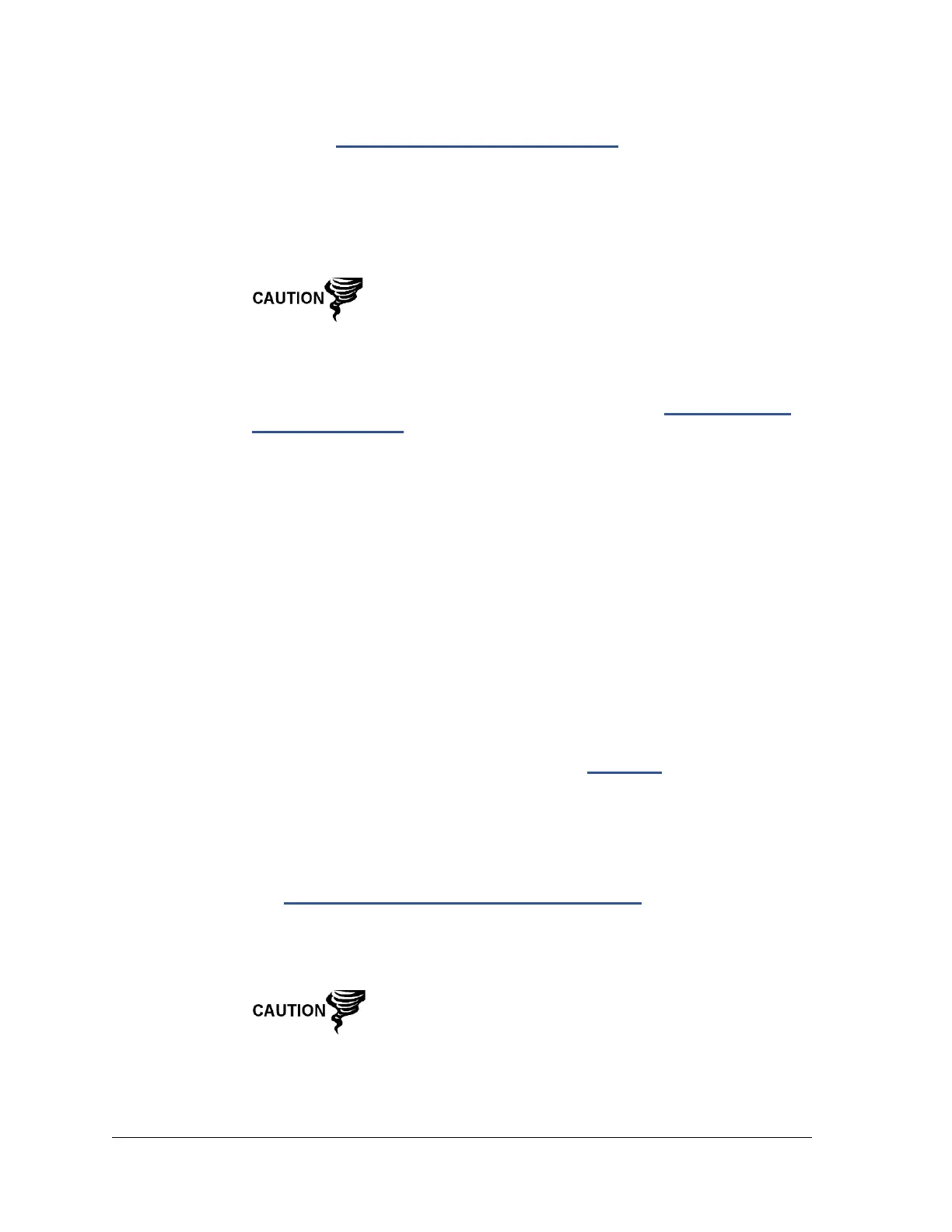3) Back up the configuration files, following the instructions detailed previously in
the section, Backing Up Configuration Files (Save)
.
4) Using the Lithium Battery Status instructions, verify that the battery status is ok
before proceeding.
5) Turn off all the sample streams, calibration gas and carrier gas.
6) Disconnect or remove power from the NGC unit externally, or remove the J1
connector from termination panel.
As with all electronic components, caution should be used
when handling boards. Static electricity can potentially
damage board components, voiding any warranty.
7) Gain access to the digital controller assembly by loosening the countersunk hex
socket locking set screw in the front end cap using a 1/16” hex wrench then
unscrewing the end cap.
8) Following the instructions detailed previously in the section,
Removing Digital
Controller Assembly, remove the assembly. If weather and circumstances
permit, the digital controller assembly may be suspended by the cables to
eliminate stress on cable connections. If this is the case, move to step 10.
9) Carefully unplug the cable to the termination panel, leaving the lithium battery
plugged in, and set the digital controller assembly aside on a clean, lint-free
surface.
10) Using a 5/16” hex wrench, loosen the mounting screw holding the analytical
module in place until the module can be slowly lifted from the enclosure, taking
care to not pull the wires attached to the rear of the assembly.
11) Detach analytical module rear face jack J1 and J4 if the auxiliary heater is
installed.
12) Set the module on a clean, lint-free surface.
13) Replace the gasket on the feed-through assembly manifold interface, ensuring
that the gasket does not cover the gas port holes.
14) Insert the mounting screw into the analytical module.
15) Holding the analytical module at the opening of the enclosure, reconnect jumper
J1 and J4, if the auxiliary heater is installed (see Figure 5-7
).
16) Carefully insert the module into the enclosure, rotating the module to ensure the
rear components clear the manifold interface on the inside area of the feed-
through assembly. The feed-through manifold interface and the analytical module
are keyed to ensure proper alignment.
17) When the analytical module is in place, tighten the mounting screw.
18) Use Replacing Digital Controller Complete Assembly
previously covered.
19) Plug the termination panel to the digital controller ribbon cable into the digital
controller assembly.
Note that the termination panel to the digital controller ribbon
cable pin 1 wire is not red. On the digital controller board, the
red edge (pin 1) of the cable should plug onto pin 50, the
right side of plug. The plug is keyed; do not force the plug
into the connector.
20) Insert the lithium battery pack into the enclosure, between the enclosure and the
thermal flask.
