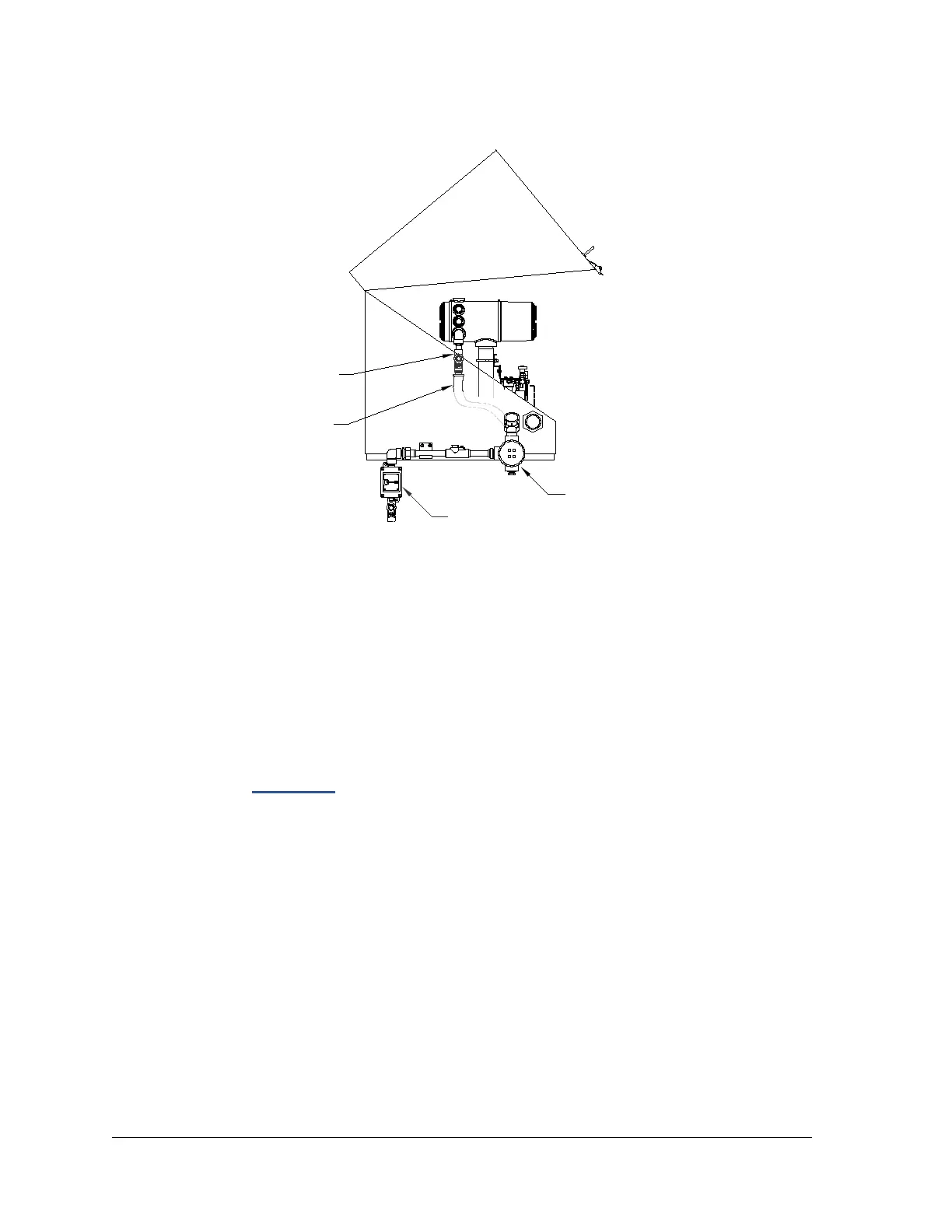15) Repeat steps 13 through 15 for the second screw.
Figure 3-29 ENC82L Large Enclosure
16) Locate the support bracket mounting holes on the enclosure.
17) Place the split washer, then a flat washer on the end of each screw.
18) Insert the screw through the mounting bracket and into the hole on the side of the
enclosure.
19) Using a phillips point screwdriver, start the screw into the hole, but do not tighten.
20) Repeat steps 13 through 15 for the second screw.
21) Level the bracket and tighten the screws until snug.
22) Move the outlet box assembly down so that it rests on the mounting bracket (see
Figure 3-30
).
FLEXABLE CABLE
DC POWER SWITCH
OUTLET BOX ASSY
INTERNAL
CONNECTION ASSY
