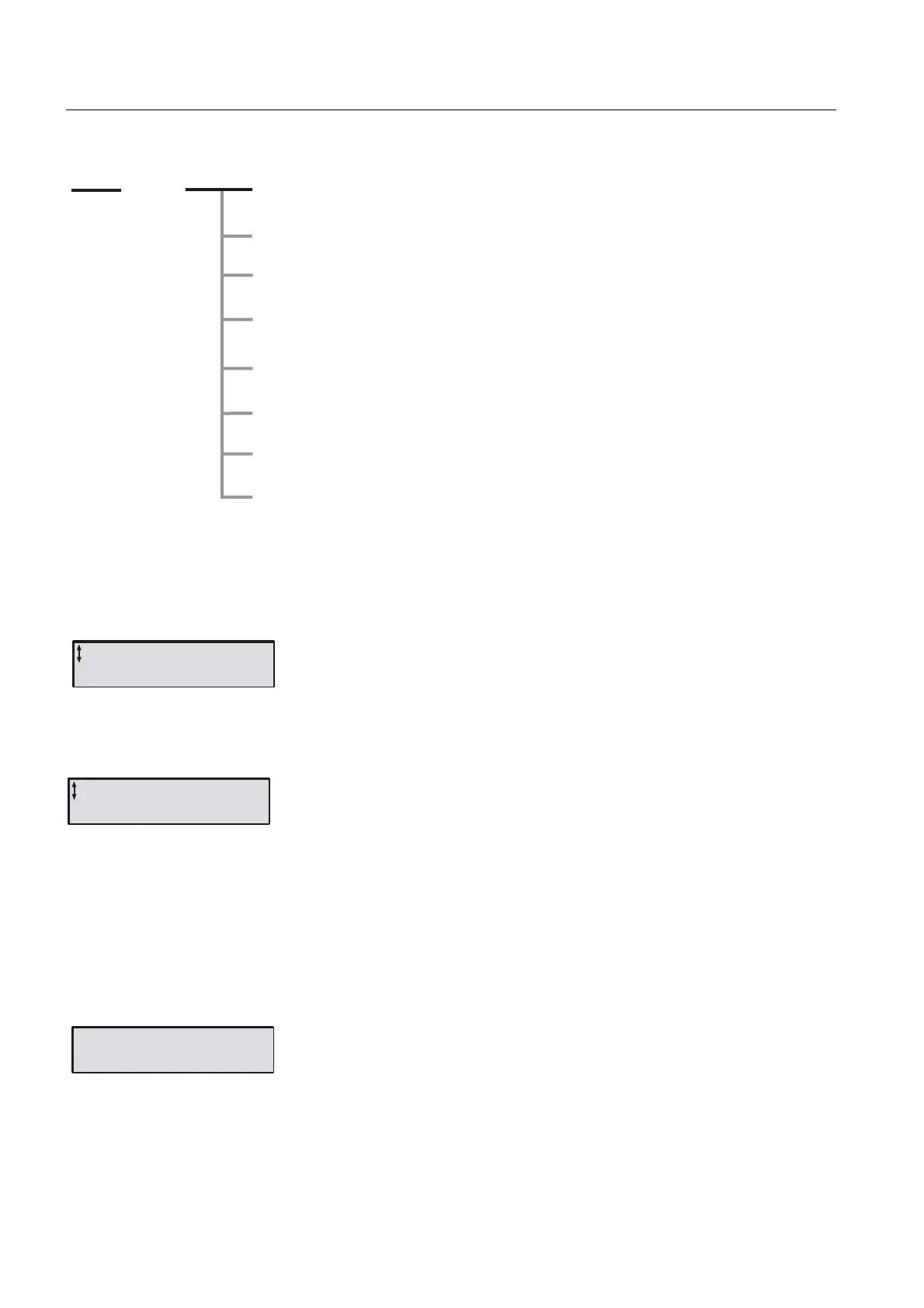68 1SFC132003M0201
6HWWLQJVDQGFRQILJXUDWLRQ
&KDSWHU
$SSOLFDWLRQ6HWWLQJ
The Application setting menu consists of predefined
parameters for the selected application and should be
used if an easy and quick set-up is required. Only a few
parameters have to be set before start of the motor is
possible. All necessary input data will show up in an
automatic loop.
(QWHUWKH$SSOLFDWLRQVHWWLQJ
Enter the menu by selecting$SSOLFDWLRQ6HWWLQg.
Select what type of application the softstarter is used for
by pressing 6WRUH6HW. If the used application is not listed,
select the one closest and choose 7XQH6HW (see below).
Possible applications are:
• Centrifugal Pump
• Hydraulic Pump
• Centrifugal Fan
•Axial Fan
• Compressor
• Conveyor
•Crusher
•Mixer
•Bow Thruster
Confirm the selected application by pressing 1H[W. If
wrong application type was selected, press%DFN and
select the correct type.
op level
Settings
)LJXUH $SSOLFDWLRQ6HWWLQJPHQX
Application
Setting
Basic
Settings
Functional
Settings
Service
Settings
Presentation
Settings
All
Settings
Changed
Settings
Reset all
Settings
#RRNKECVKQP 5GVVKPI
5GNGEV
)LJXUH $SSOLFDWLRQ6HWWLQJPHQX
%GPVTKHWICN 2WOR
5VQTG5GV $CEM
)LJXUH $SSOLFDWLRQW\SH
)LJXUH $SSOLFDWLRQW\SH
%GPVTKHWICN 2WOR
0GZV $CEM