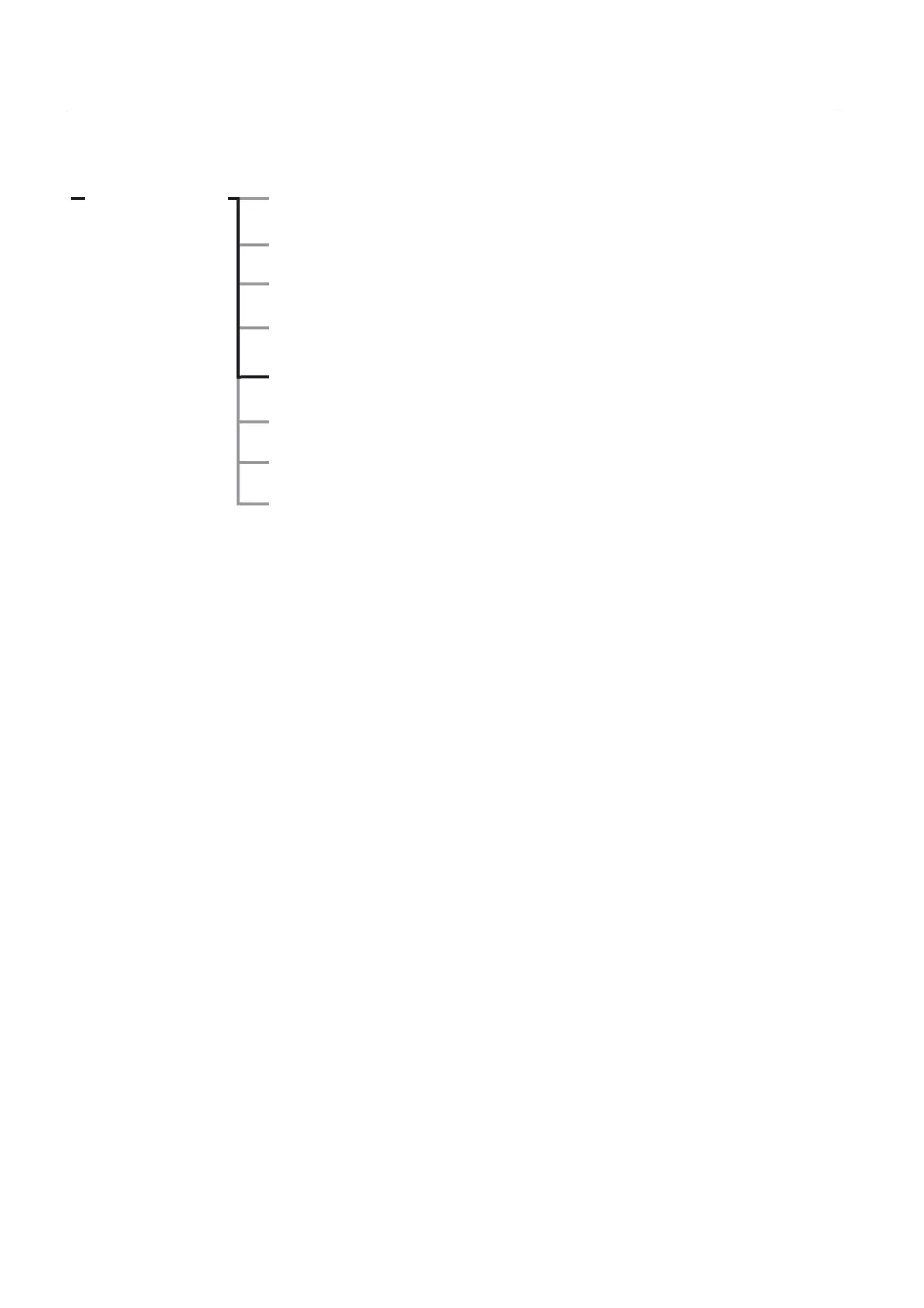84 1SFC132003M0201
6HWWLQJVDQGFRQILJXUDWLRQ
&KDSWHU
,QSXWV
To set parameters related to the programmable inputs,
enter the Inputs group.
)LUVWSURJUDPPDEOHLQSXW,Q
Select the required function for the input In0.
Press 6WRUH to save/activate the selected function.
One of the following functions can be selected:
None No specific function (not activated).
Reset Reset of a fault or overload condition.
Enable When In0=0 the softstarter stops
immediately.
When In0=1 the softstarter is in normal
operation.
Overrides all other inputs.
Jog Performs a start ramp until command is
released, then the motor stops immediately.
DOL Open/close of the by-pass contactor
(PSTB370...PSTB1050).
Start2 Start signal for 2nd parameter set-up.
Press 6WRUH to save/activate the selected function.
Functional Settings
Start/Stop
Protections
Warnings
Inputs
Faults
Outputs
Fieldbus
)LJXUH ,QSXWVJURXSV
Settings
Seq Start
