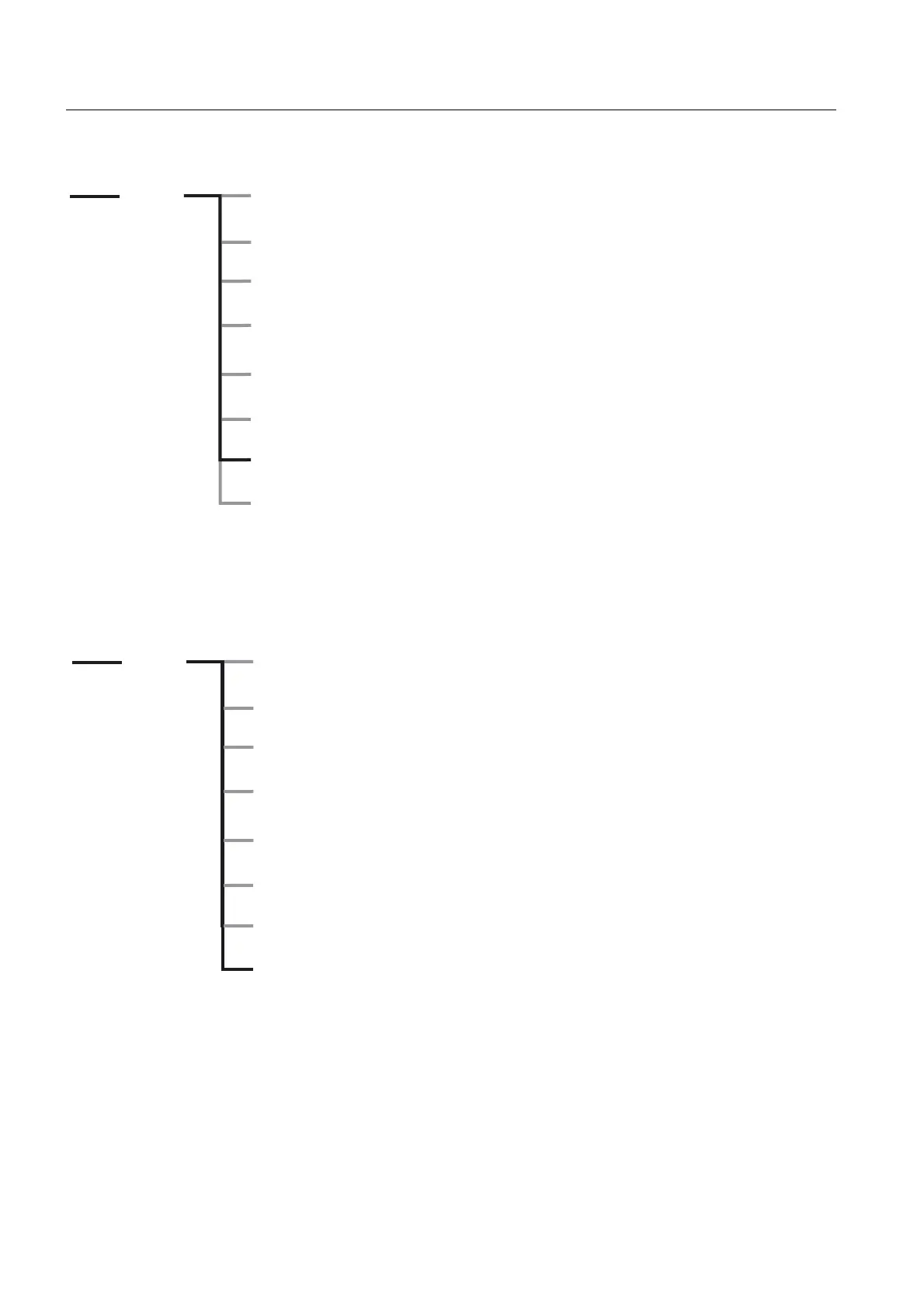96 1SFC132003M0201
6HWWLQJVDQGFRQILJXUDWLRQ
&KDSWHU
&KDQJHG6HWWLQJV
The Changed settings menu consists of the parameters
that have been changed in contrast to the factory default
setting.
If no parameters have been changed, the LCD will display
1R&KDQJHG6HWWLQJV.
5HVHWDOO6HWWLQJV
To reset all the changed parameters back to factory
default setting, enter this menu.
Confirmation of reset will be displayed as 'RQH on the
LCD.
The real time clock, the hour run meter and the number of
starts will not be affected by the reset.
op level
Settings
Application
Settings
Basic
Settings
Functional
Settings
Service
Settings
Presentation
Settings
All
Settings
Changed
Settings
Reset all
Settings
)LJXUH &KDQJHG6HWWLQJVPHQX
op level
Settings
Application
Settings
Basic
Settings
Functional
Settings
Service
Settings
Presentation
Settings
All
Settings
Changed
Settings
Reset all
Settings
)LJXUH 5HVHWDOO6HWWLQJVPHQX
