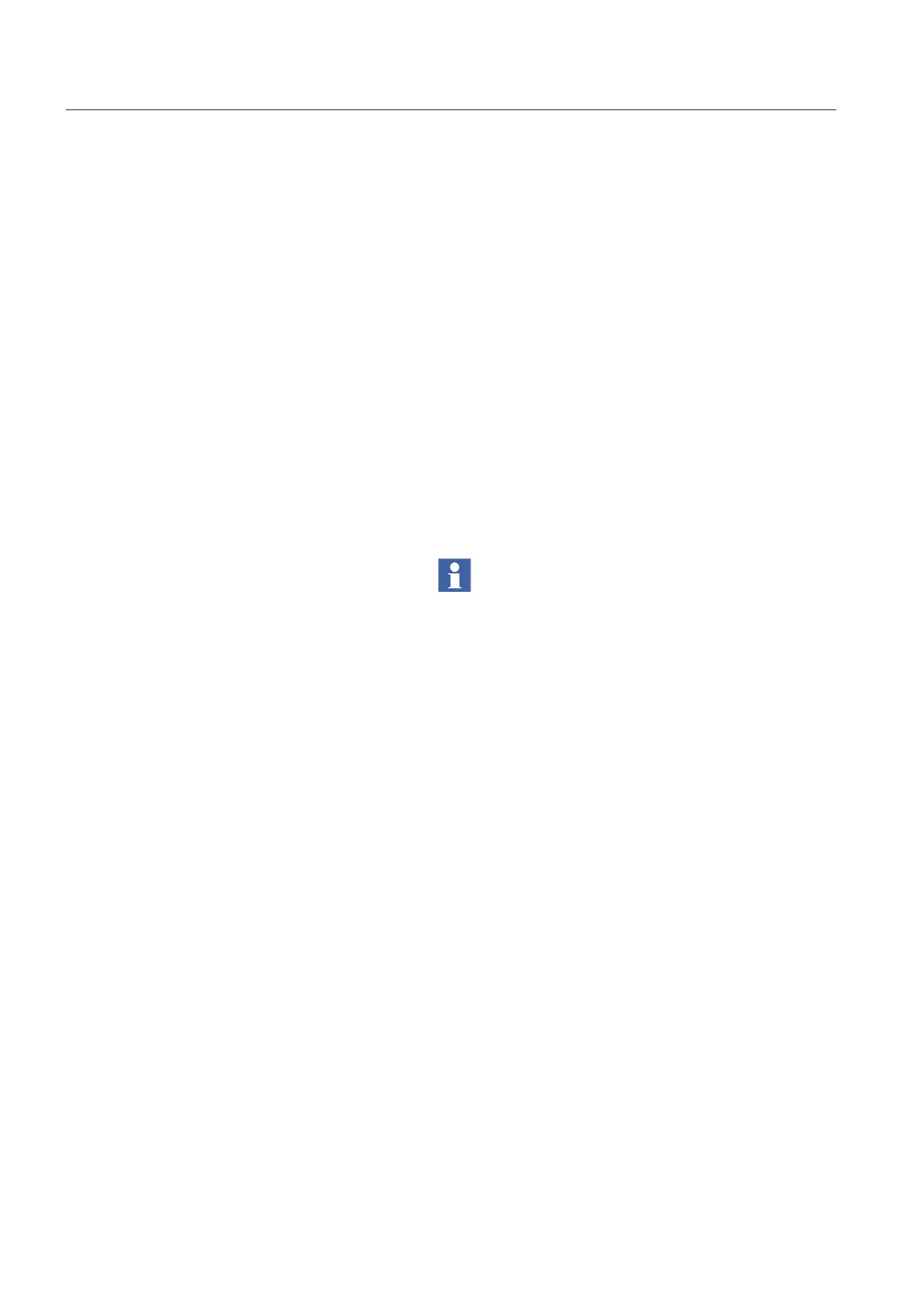90 1SFC132003M0201
6HWWLQJVDQGFRQILJXUDWLRQ
&KDSWHU
7KLUGVHTXHQFHVHWWLQJFXUUHQWUG6HW,H
Set the current for the third parameter group.
Press 6WRUH to save the value.
This parameter will only be displayed if parameter
1RRI6HT is set to 3.
)XQFWLRQRIILUVWSURJUDPPDEOHLQSXW,Q
This parameter will automatically be set as Start2.
)XQFWLRQRIVHFRQGSURJUDPPDEOHLQSXW,Q
This parameter will automatically be set as Start3.
2YHUORDG
The overload protection is not activated when sequence
start is selected.
To activate the motor overload protection enter this group
and change to required function.
7KHRYHUORDGSURWHFWLRQFDQQRUPDOO\QRWEHXVHGZKHQ
VWDUWLQJVHYHUDOPRWRUVVLQFHWKHWRWDOVWDUWLQJWLPHZLOO
EHFRPHWRRORQJDQGWKHSURWHFWLRQZLOOWULS
)LUVWVHTXHQFHSDUDPHWHUVVW6HT3DUDP
To set parameters related to the first sequence, enter the
1st Seq. Param. group.
Following parameters can be adjusted:
VW6HW,H Setting current.
6WDUW5DPS Ramp time for start
,QLW9ROW Initial voltage.
&XUU/LP Current limit level.
Press 6WRUH to save the selected parameter.
