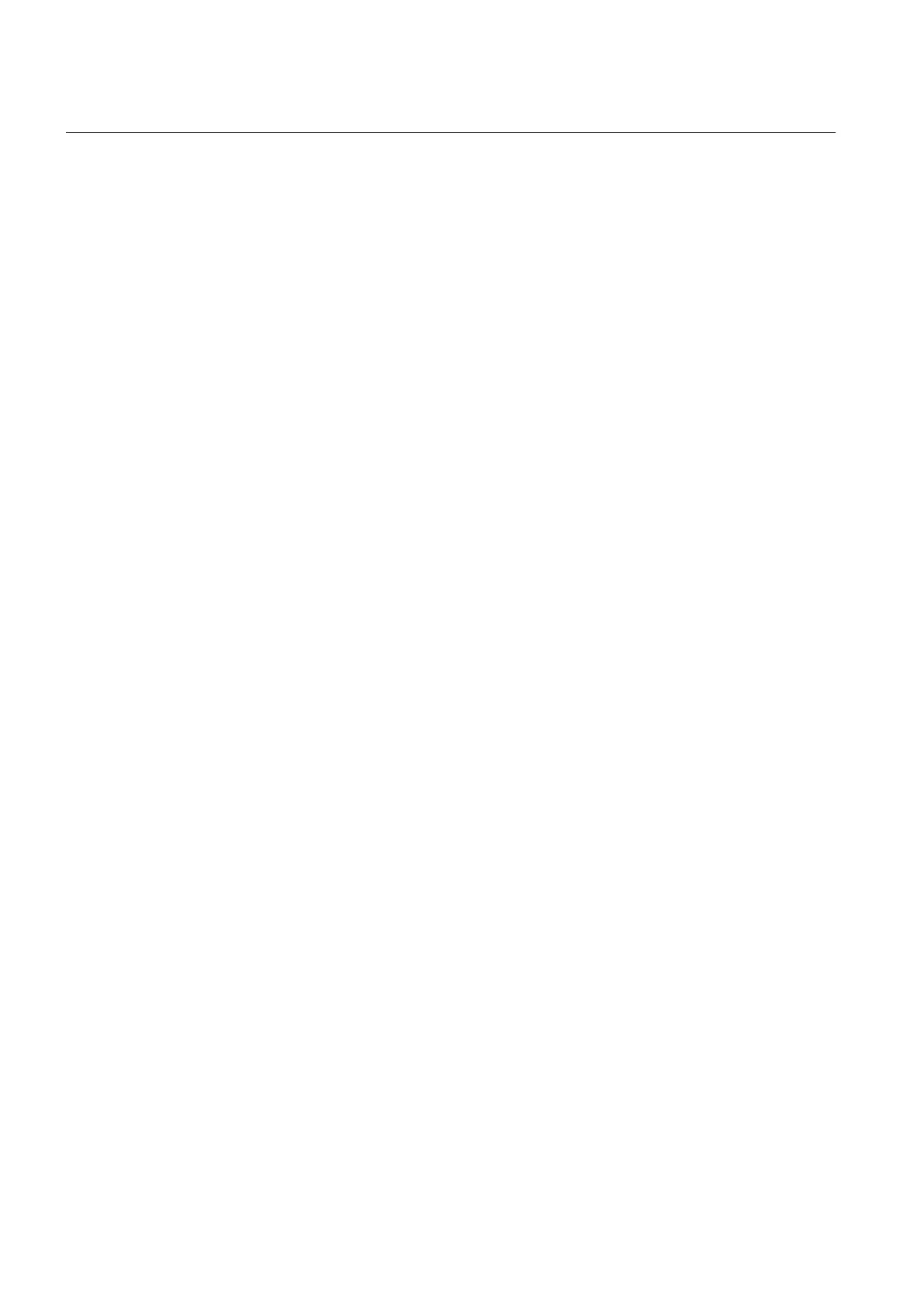• Position error
• CB spring charge alarm
• Oil temperature alarm
• Thermal overload trip
• Bucholtz trip
The RJ45 port has a yellow LED indicating that communication has been
established between the IED and a computer.
The Local/Remote key on the front panel has two LEDs indicating whether local or
remote control of the IED is active.
4.6 Local HMI setup
The contrast and other settings of the LCD can be adjusted from the local HMI
menu tree. The contrast and other factory settings for the local HMI can be
adjusted as follows:
Settings/General settings/HMI/Screen
4.7 How to navigate
4.7.1 Read
To read values and access information about the objects being monitored the
operator must navigate the menu tree using the arrow keys. The active submenu or
value is highlighted.
Navigation is as follows:
• Press the right arrow key to move to the main menu.
• Press the down arrow key to move from the Single line diagram to the desired
submenu.
• Use the right arrow key to move downwards in the HMI tree until the desired
parameter is displayed.
• Press C and the down arrow key simultaneously to see the next page in the
parameter screen.
• Press C and the up arrow key simultaneously to return to the previous
parameter screen.
• Use the left arrow key to navigate back up the menu tree.
4.7.2 Change
To change a parameter setting the following steps should be followed:
Section 4 1MRK504114-UEN E
Understand the IED local human-machine interface
26
Operator's manual
