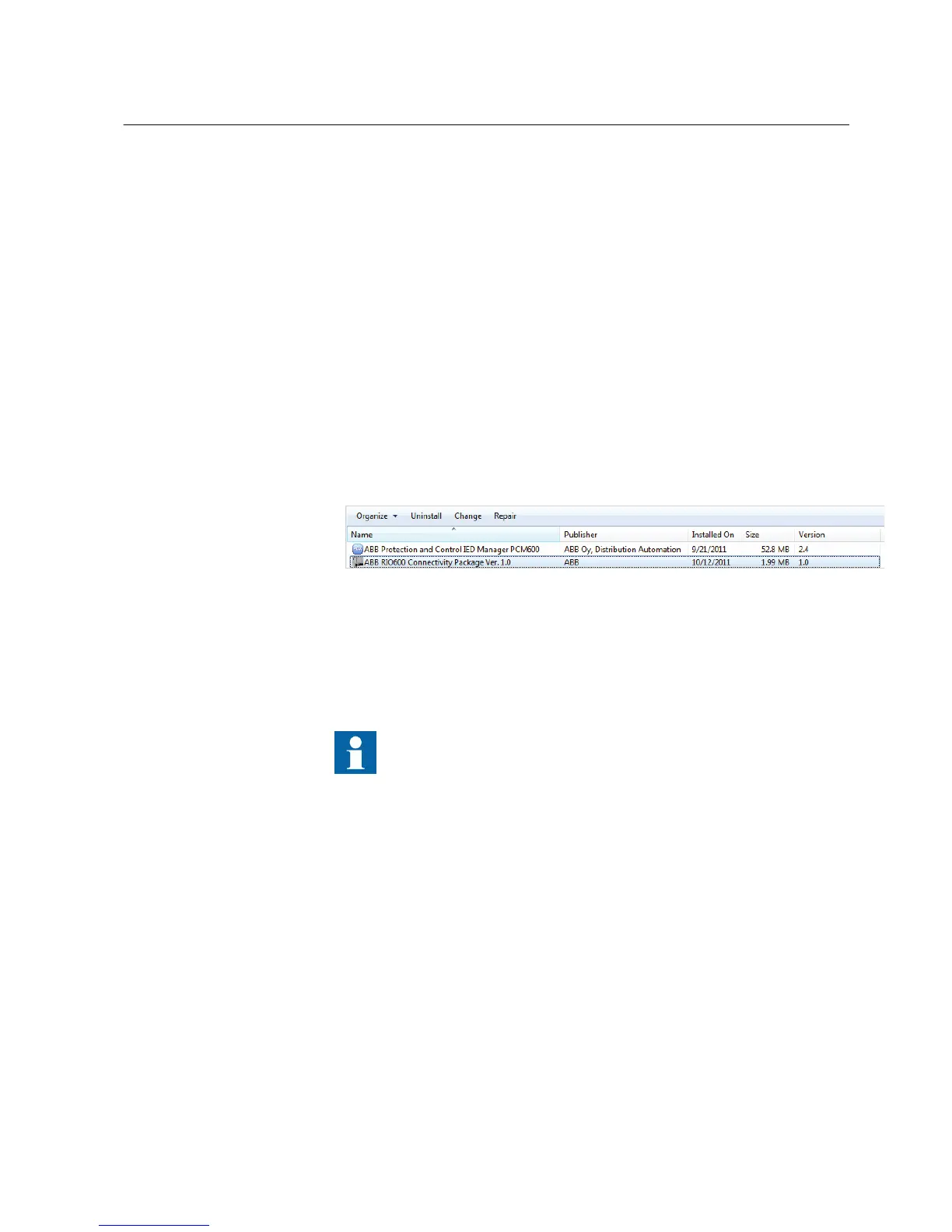Section 3 Setting up a project
3.1 Handling connectivity packages
Uninstall the old RIO600 connectivity package before installing a new version. The
product code has changed in the latest release.
3.1.1 Uninstalling connectivity packages
1. To uninstall a connectivity package version, click Start, click Control Panel.
2. In the Control Panel, double-click Add or Remove Programs.
3. Select the connectivity package and click Remove.
GUID-A10FAF3F-F32A-4E5F-99EC-B6EFAC770898 V1 EN
Figure 4: Selecting the RIO600 connectivity package
4. In the Add or Remove Programs dialog box, click Yes to confirm the
uninstallation.
3.1.2 Installing connectivity packages
Install Microsoft .NET Framework 2.0 and PCM600 Version 2.4
Production Build before installing the RIO600 connectivity package.
1. Run the ABB RIO600 Connectivity Package Ver. n.msi installer from the
RIO600 connectivity package installation package. (n = version number)
2. In the connectivity package setup, click Next.
1MRS757489 A Section 3
Setting up a project
RIO600 11
Configuration Manual
