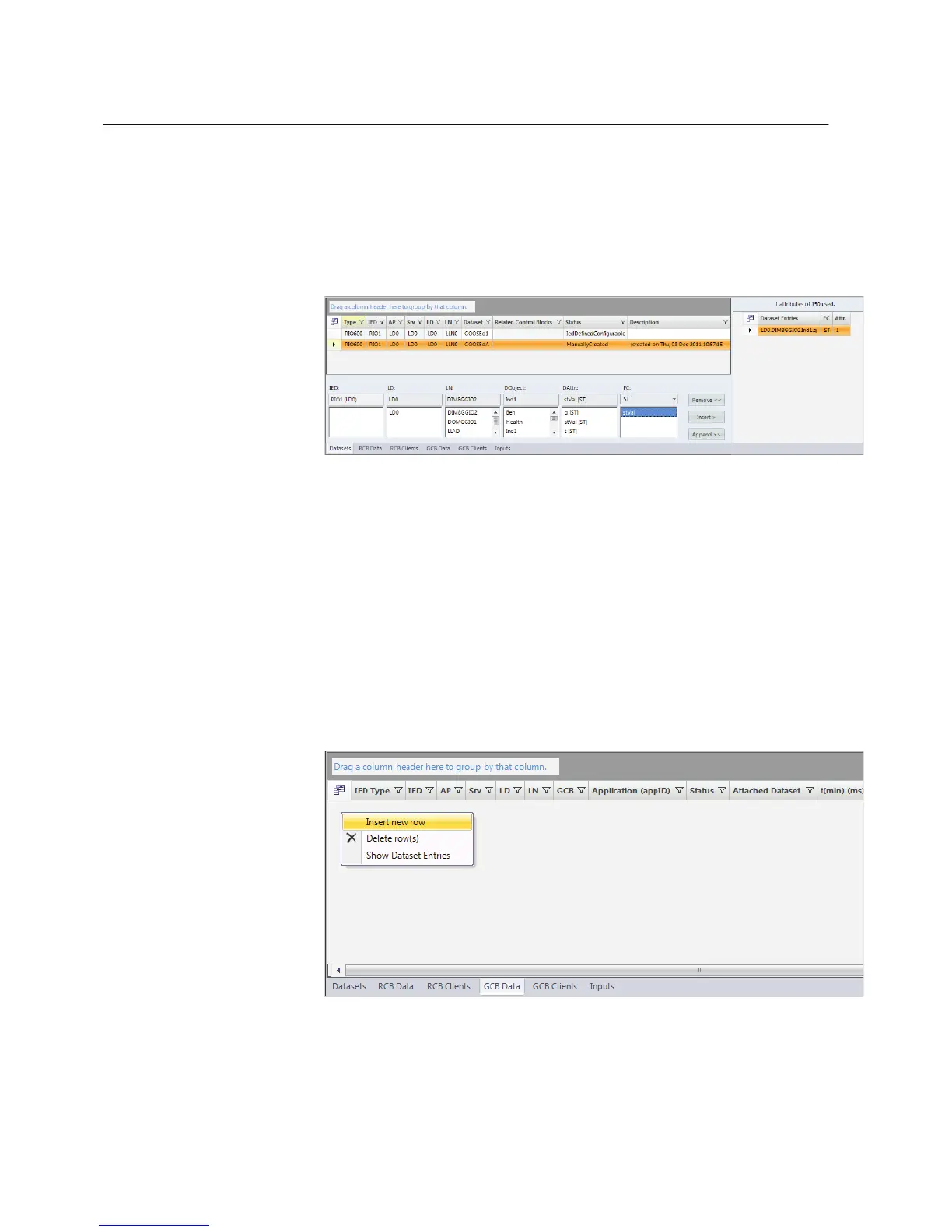8.3.1 Defining data attributes
1. Select the Datasets tab on the editor pane.
2. Select a GOOSE dataset.
3. Select LD/LN/DObject/DAttr./FC and click Insert to add the data in the
dataset.
GUID-AB500C2C-66B9-4998-B778-86737809AF33 V1 EN
Figure 79: Adding data in dataset
8.4 Configuring GOOSE control blocks
1. Select the IED node on the IEDs tab in the navigation pane.
2. Select the GCB Data tab in the editor pane.
3. To add a new GOOSE control block, right-click the area containing the
existing GOOSE control blocks and select Insert new row.
GUID-0BC01B59-FC92-458F-A351-779EC6114DAC V1 EN
Figure 80: Creating new row under GCB Data tab
4. In the Create New GCB dialog box, define a GCB name and click OK.
Section 8 1MRS757489 A
GOOSE engineering
70 RIO600
Configuration Manual
